Intel’s Core i7 processor has long been a popular choice for high-performance laptops. The i7 offers strong multitasking capabilities, fast processing speeds, and excellent gaming performance. But is an i7 really necessary for today’s laptop buyers? Or is it overkill for most people’s needs? In this guide, we’ll take a look at the latest crop of i7 laptops, discuss whether an i7 is overkill for gaming, and help you decide if paying extra for an i7 is worthwhile.
What Makes the Core i7 Processor Special?
The Core i7 belongs to Intel’s high-end processor tier, sitting above both Core i5 and Core i3. Key features include:
More cores/threads – More cores allow more tasks to be processed simultaneously. Hyperthreading doubles the number of threads. Most i7 models have 6 cores and 12 threads.
Turbo boost– It can dynamically overclock to hit higher speeds when needed for demanding tasks. Boost speeds typically reach 4.0 – 4.8 GHz.
Larger cache – More onboard memory improves performance and efficiency. i7 CPUs have up to 12MB cache.
Advanced capabilities – Technologies like vPro provide extra security and remote management features for business use.
These enhancements give the i7 stronger overall performance, especially for multitasking, gaming, content creation, and productivity. But they come at a premium price.
Is a Core i7 Overkill for Gaming?
If gaming is your main concern when laptop shopping, an i7 is generally overkill. Games rely heavily on the graphics card, not the processor. So a strong GPU is more important for gaming than a top-tier CPU.
The latest i5 processors provide very similar gaming performance compared to i7 models. Both can readily handle today’s graphics-intensive games, delivering high frame rates with smooth gameplay.
Certain games do benefit from stronger CPUs with more cores – simulation and strategy games that run complex AI and physics calculations in the background. But most popular action RPGs, shooters, and adventures see minimal difference between i5 and i7 processors when paired with the same GPU.
There are a few reasons an i7 could still provide slight advantages for gaming:
Future-proofing – Games may start relying more on the CPU as graphics plateau. An i7 gives more headroom.
Multitasking – You can game and stream, record gameplay, or run other apps simultaneously. i7’s extra cores help.
Higher turbo speeds – Peak turbo clocks are important for maintaining high FPS. The i7 boosts higher.
But for most gamers, those modest advantages won’t justify paying a premium for laptops with i7 processors versus similarly equipped i5 models that cost $100-$300 less. The savings can be put toward a better GPU instead.
Top Core i7 Laptops in 2023
You’ll discover the best Intel Core i7 Windows laptops for gaming, video and photo editing, and everyday tasks. Find the right one for you.
Dell XPS 15
The XPS 15 is a perennial favorite for its premium build quality, gorgeous nearly borderless display, and strong performance. Dell’s intelligent cooling allows the Core i7-12700H CPU to maintain high boost speeds, up to 4.7 GHz. NVIDIA RTX 3050 Ti graphics make it suitable for AAA gaming. The excellent 15.6-inch 4K OLED touchscreen showcases games and media beautifully. With a starting price of around $1,450, the XPS 15 delivers an unbeatable blend of power, display quality, and slim modern styling.

Asus ROG Zephyrus G15
Designed for gaming, the ROG Zephyrus G15 packs up to an i7-12700H CPU and GeForce RTX 3080 GPU into a thin 14.5mm chassis. The potent hardware can tackle today’s most demanding games at max settings. Excellent thermals keep the system cool and quiet thanks to the liquid metal thermal compound and Asus’ AAS Plus technology. With support for USB-C charging and over 9 hours of battery life, the Zephyrus doubles as a capable productivity laptop. The QHD 165Hz display provides silky-smooth gameplay.

Razer Blade 15
For a premium thin and light gaming rig, Razer’s Blade 15 leads the category. The latest models offer up to an i7-12800H processor and RTX 3080 Ti graphics. Vapor chamber cooling enables solid performance in the compact CNC aluminum chassis. Gamers will appreciate the array of display options, from 144Hz 1080p to blistering fast 360Hz 1440p. The keyboard uses Razer’s colorful Chroma RGB lighting, and the Windows Precision touchpad is equally excellent. If money is no object, the Blade 15 brings unmatched craftsmanship and power.

Acer ConceptD 7
Creatives should check out Acer’s Pantone Validated ConceptD lineup. The ConceptD 7 Ezel comes equipped with an i7-11800H CPU and RTX 3060 graphics. As a convertible, its easel hinge allows sketching directly onto the 15.6-inch 4K IPS touch display. The Digital Pen provides a natural pencil-on-paper feel. With plenty of performance for digital art apps, video editing, and 3D modeling, it’s both a powerful mobile workstation and graphics tablet in one.

MSI Creator Z16
Another awesome creator laptop, the MSI Creator Z16 packs top-notch hardware into a stylish design. The 16-inch QHD+ display with 120Hz refresh rate provides ample screen real estate, 500 nits of brightness, and factory calibration for color accuracy. NVIDIA RTX 3060 graphics and an i7-11800H CPU deliver speedy performance for animating, rendering, and other creative work. Lots of ports allow connecting external displays and peripherals. Two-way noise cancellation improves audio and video calls. Overall, an excellent choice for creators.

HP Omen 16
HP’s recent redesign of their Omen gaming laptops gives this i7 model a clean, sophisticated look. The mid-sized 16-inch screen hits a sweet spot between portability and immersive play. Gamers can choose between QHD 165Hz and FHD 360Hz panel options to match their priorities. Internals include the latest i7-12700H processor and RTX 3070 Ti graphics. Performance stays consistent thanks to Omen Tempest cooling and thermoplastic from Thermal Grizzly. With its powerful specs and premium build, the Omen 16 strikes an appealing balance for gaming.
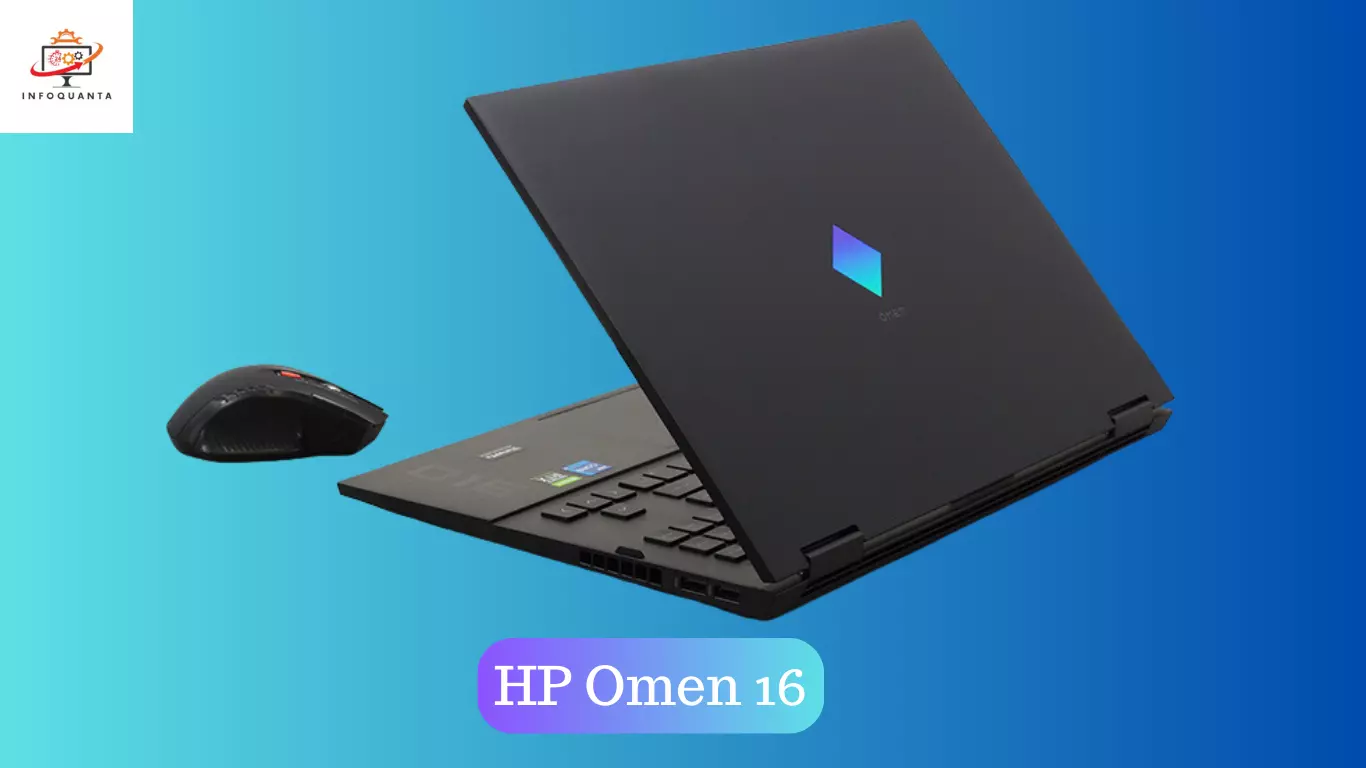
Lenovo Legion 5i Pro
Lenovo’s Legion series offers excellent value, and the Legion 5i Pro is no exception. The 16-inch QHD display has a speedy 165Hz refresh rate, 500 nits brightness, and a 16:10 aspect ratio great for gaming and productivity. Performance comes from an i7-12700H CPU and RTX 3070 GPU. Lenovo’s Coldfront 3.0 cooling keeps the system running smoothly during intense action. With its clean, minimalist design and affordable price of around $1,400, the Legion 5i Pro supplies everything most gamers need.

Gigabyte Aero 15
Creators who value portability should check out the thin and light Aero 15 gaming laptop from Gigabyte. It squeezes powerful components like an i7-12700H and RTX 3070 Ti into a 0.8-inch thick chassis weighing just 4.4 pounds. The 15.6-inch QHD 240Hz display provides both speed and screen real estate. Certification from X-Rite ensures color accuracy. Top-notch battery life approaches 10 hours for excellent mobility. At just $1,899, it’s a fantastic value for creators and gamers on the go.

Frequently Asked Questions
1. Is an i7 CPU overkill for gaming?
The necessity of an i7 CPU for gaming depends on various factors such as your gaming preferences, budget, and other system components. In most cases, an i7 CPU might be considered overkill for gaming, as many modern games don’t fully utilize the capabilities of high-end CPUs.
2. What is an i7 CPU?
An i7 CPU is part of Intel’s Core i7 series, which offers higher processing power and more advanced features compared to lower-tier CPUs. It’s often used in tasks like video editing, content creation, and software development due to its enhanced multitasking capabilities.
3. Do games require an i7 CPU to run smoothly?
No, most games don’t require an i7 CPU to run smoothly. Many games are more GPU-dependent, meaning that investing in a powerful graphics card is generally more important for gaming performance. A mid-range CPU, like an i5, is often sufficient for a good gaming experience.
4. Are there any advantages to using an i7 CPU for gaming?
While most games won’t significantly benefit from an i7 CPU, some CPU-intensive games or tasks like streaming while gaming might see improved performance with an i7. Additionally, future game titles might better utilize higher-end CPUs, providing some level of future-proofing.
5. Should I prioritize investing in a better GPU over an i7 CPU for gaming?
Yes, in the majority of cases, investing in a better GPU will have a more noticeable impact on gaming performance than getting an i7 CPU. The GPU handles rendering and graphics processing, making it crucial for achieving higher frame rates and better visual quality.
6. Can an i7 CPU be a good choice for gaming and other tasks?
Yes, an i7 CPU can be a good choice if you plan to do more than just gaming. It’s suitable for tasks like video editing, 3D rendering, programming, and content creation where the extra processing power can be beneficial.
7. Are there alternatives to Intel’s Core i7 CPUs for gaming?
Yes, AMD’s Ryzen CPUs are popular alternatives that offer competitive performance and value for gaming. Ryzen CPUs, particularly those from the Ryzen 5 and Ryzen 7 series, are often considered by gamers as well as content creators.
8. Does future-proofing play a role in choosing a Core i7 CPU for gaming?
To some extent, yes. Investing in a higher-end CPU might offer better performance in future games that are optimized for multiple cores and threads. However, it’s important to balance this with your immediate gaming needs and budget.
9. Will an i7 CPU extend the lifespan of my gaming rig?
While having a powerful CPU can contribute to extending your system’s overall lifespan, it’s not the sole factor. GPU advancements, RAM capacity, and storage technology also play important roles in keeping your gaming rig relevant over time.
10. What should I consider before deciding on an i7 CPU for gaming?
Factors to consider include your gaming preferences, budget, potential use for other tasks, compatibility with other components, and how long you plan to keep the system before upgrading. It’s recommended to research and balance all these aspects before making a decision.
Should You Buy an i7 Laptop?
If you use demanding applications for gaming, video editing, 3D modeling, programming, or other intensive tasks, a laptop with a latest-gen Core i7 processor makes sense. You’ll benefit from the extra muscle and better multitasking capabilities during complex workflows. An i7 also offers more headroom for running multiple apps simultaneously and live streaming.
But for lighter computing like web browsing, office work, and basic entertainment, an i7 is overkill. You can get those everyday tasks done on much less expensive laptops with Core i3 or i5 processors.
Before choosing your next laptop, think carefully about how you plan to use it. Get the fastest CPU you can reasonably afford that fits your needs. While certainly powerful, the premium pricing of i7 models is often hard to justify for users with more modest requirements. But if you need ultimate performance for gaming or content creation, an Intel Core i7 laptop delivers excellence.

