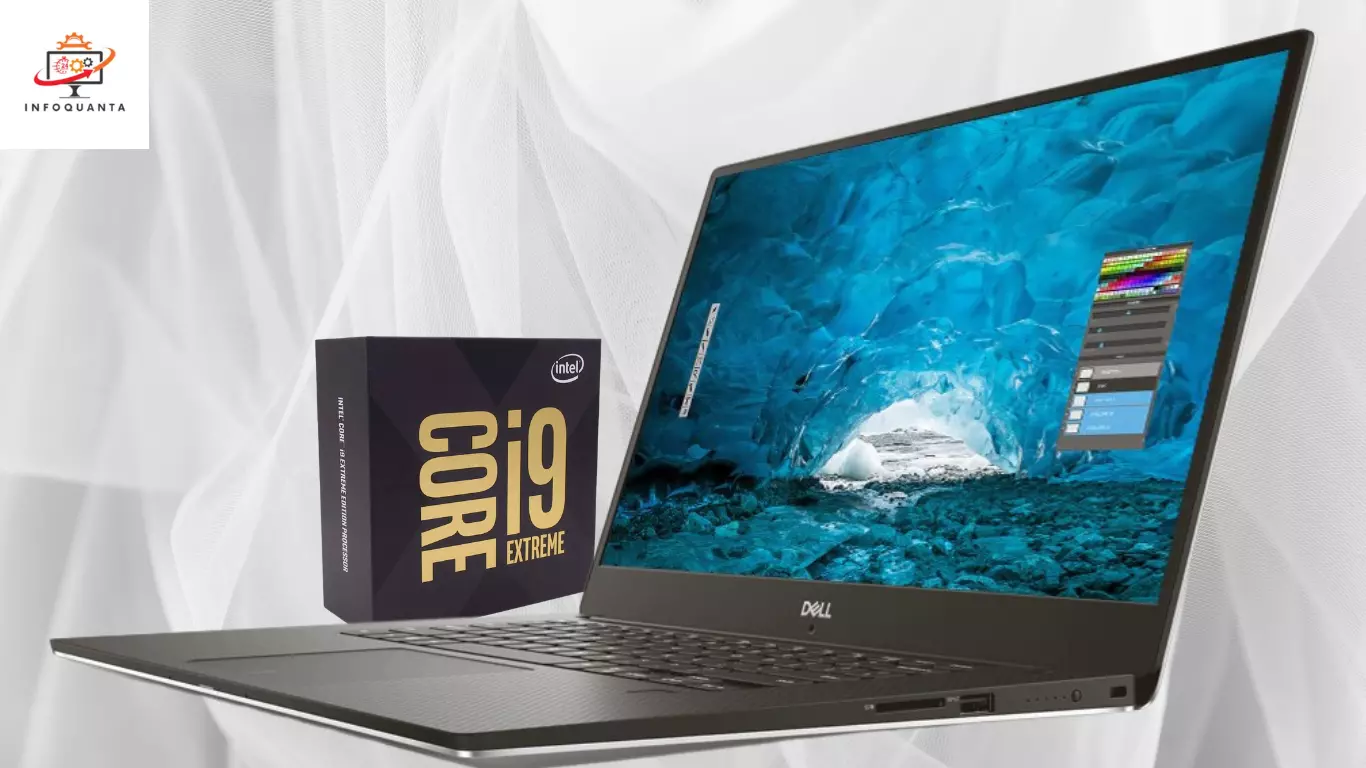Intel’s i9 processors represent the pinnacle of performance for laptops. Featuring up to 8 cores and 16 threads, i9 chips deliver elite levels of multitasking and content creation power. However, with great performance comes a high price tag. i9 laptops typically cost over $1,500, with premium models going for $2,000 or more. So Is Intel i9 laptop worth the investment for your needs?
This extensive buyer’s guide examines the pros and cons of i9 laptops to help you decide.
What is an Intel i9 Processor for Laptops?
The Intel i9 brand signifies Intel’s highest-end mobile processors for laptops and mobile workstations. Introduced in 2018, i9 chips are positioned above the widely popular i7 lineup in terms of both performance and pricing. i9 processors feature up to 8 cores, compared to a maximum of 6 cores for i7. This allows i9 laptops to better handle intensive workloads like 4K video editing, 3D modeling, engineering simulations, and other creative applications. The chart below summarizes Intel’s current laptop processor lineup:
Intel Laptop CPU Lineup Comparison
| Series | Cores/Threads | Base Clock Speed | Max Turbo Clock Speed | Graphics | Price Range |
|---|---|---|---|---|---|
| i3 | 2/4 | 2.1-3.9 GHz | N/A | UHD | $250-$600 |
| i5 | 4/8 | 1.6-4.4 GHz | 3.4-4.9 GHz | UHD/Iris Xe | $700-$1,000 |
| i7 | 4/8 | 1.7-4.7 GHz | 3.3-5.0 GHz | UHD/Iris Xe | $1,000-$1,500 |
| i9 | 6/12 | 2.3-4.9 GHz | 4.3-5.3 GHz | UHD/Iris Xe | $1,500+ |
As you can see, the i9 sits at the top with the most cores, highest clock speeds, and steepest pricing. Most i9 laptop processors have 6 cores and 12 threads. The flagship, the i9-12900HK, pushes the limits to 8 cores and 16 threads with a max turbo clock of 5.0GHz.
So if you require the absolute best CPU performance from your laptop, the i9 line has you covered. But you’ll have to pay a premium over the i7 and other models.
Pros of an Intel i9 Laptop
Intel i9 laptops deliver a level of performance not found on lower-tier ultrabooks and notebooks. Here are some of the key advantages:
Multithreaded Workhorse
With at least 6 cores and 12 threads (and up to 8 cores/16 threads), an i9 laptop chews through multithreaded workloads. Creative professionals will see big gains in video editing, 3D modeling, CAD, coding and compiling, multimedia production, and any application that can leverage multiple cores. Even everyday multitasking is super smooth thanks to ample processing headroom.
Elite Gaming
While discrete GPUs matter more for gaming, a top-shelf CPU still provides a nice boost for high FPS. The i9-12900HK trades blows with AMD’s Ryzen 9 6900HX for the fastest laptop CPU when paired with an RTX 3080 Ti. AAA titles see performance gains of 5-10% over i7 models. Esports easily run at frame rates over 240 FPS.
Content Creation Powerhouse
For creative fields like 4K video production, 3D modeling, graphical design, CAD, and coding, an i9 laptop delivers the performance you can’t find on lower-end machines. Editing high-res footage in Adobe Premiere Pro and rendering complex 3D scenes in Blender happen much faster. If you earn a living through creative work, an i9 laptop is a worthwhile investment in productivity.
Future-Proof Performance
With their high core counts and excellent single-threaded speed, i9 processors will outlast lower-tier chips. You can expect an i9 laptop to hold up well for at least 3-5 years even as software grows more demanding. Lower-end laptops tend to feel outdated after 2-3 years. So you’ll get more mileage out of your large i9 laptop investment.
Overclocking Headroom
Most i9 laptop chips have healthy overclocking headroom thanks to Intel’s unlocked “K” models and generous thermal limits. With good cooling, you can safely run an i9-12900HK around 5.0-5.1 GHz across all cores and enjoy a sizeable performance bump. This gives you additional future-proofing and longevity.
Prestige and Envy
Let’s face it, there’s something special about owning one of the most powerful laptops around. An i9 laptop signals you have a top-of-the-line machine built for performance. It brings a sense of achievement and prestige. Sure, this advantage is superficial, but it matters to some consumers, especially in fields where performance is valued.
Cons of an Intel i9 Laptop
Of course, the appealing strengths of an i9 laptop come with some compromises. Here are the key downsides to weigh:
Expensive
This is the ultimate tradeoff. You’ll spend $400-$800+ extra just for the i9 processor over an equivalent i7 configuration. Total i9 laptop costs run from around $1,600 for more basic models to over $3,000 for premium configs when you factor in memory, storage, graphics, display, and more. Be prepared to spend generously for an i9’s elite performance.
Lower Battery Life
More CPU performance inevitably requires more power. Compared to i5 and i7 models, expect 1-2 hours less battery runtime from an i9 laptop for productivity use, and bigger decreases for gaming and creative work. You’ll need to stay plugged in more often, though battery tech continues to improve.
Excessive for Most Users
Let’s be realistic – the majority of laptop users don’t need 8-core CPU power for web browsing, office work, and even gaming in many instances. For lighter computing tasks, an i9 is overkill and you won’t fully utilize the extra cores. Carefully consider if you have the workflows to leverage all that firepower.
Runs Hotter
High-powered CPUs need robust cooling. While the thermal design has improved, expect an i9 laptop to run hotter and louder compared to lower-end models under load. Plan to limit performance on your lap. Cooling pads help, but add bulk.
Overkill for Most Games
Most modern games are GPU-bound at higher resolutions and graphics settings. While i9 CPUs like the i9-12900HK provide a performance bump in games over i7 models, the gains are modest – often just 5-15 FPS. The latest i7 chips are plenty fast for high-refresh gaming in most cases.
Requires Top-End Components
To fully benefit from an i9’s performance, the rest of the laptop components need to pull their weight. That means you’ll want high-speed RAM starting at 32GB, an NVMe SSD or raid array, and a beefy discrete GPU like an RTX 3070 or RTX 3080. This further escalates costs if your workflows demand these specs.
As you can see, i9 laptops aren’t for everyone. But for select professional users and enthusiasts, the benefits outweigh the tradeoffs.
Best i9 Laptops in 2023
Overall Best i9 Laptop: MSI Raider GE77HX 13VH-053

CPU: Intel Core i9-12900HK
GPU: NVIDIA RTX 3080 Ti Laptop GPU
RAM: 64GB
Storage: 2TB NVMe SSD
Display: 17.3-inch QHD 240Hz
If you want the pinnacle of i9 laptop performance with all the right supporting hardware, the MSI Raider GE77HX 13VH-053 is your best option. MSI spares no expense, equipping the Raider with the top-shelf i9-12900HK chip configurable to 155W TDP. With a boosted RTX 3080 Ti laptop GPU, blistering DDR5-4800 RAM, a vibrant QHD 240Hz panel, and a premium build, this is the i9 laptop to get for competitive gamers, content creators, and performance enthusiasts.
Runner Up: Asus ROG Zephyrus Duo 16

CPU: Intel Core i9-12900HX
GPU: NVIDIA RTX 3080 Ti Laptop GPU
RAM: 64GB
Storage: 2TB RAID 0 SSD
Display: 16-inch QHD 165Hz main, 14-inch 4K 60Hz secondary
The innovative Asus ROG Zephyrus Duo 16 brings a dual-screen design for the ultimate multitasking i9 laptop. With the beastly 8-core i9-12900HX and RTX 3080 Ti, this unique clamshell laptop crushes pro app workloads. The secondary 14-inch display increases your productivity. It’s a pricey but potent i9 workstation for creators and power users seeking the best performance.
Best 17-Inch i9 Gaming Laptop: Alienware x17 R2
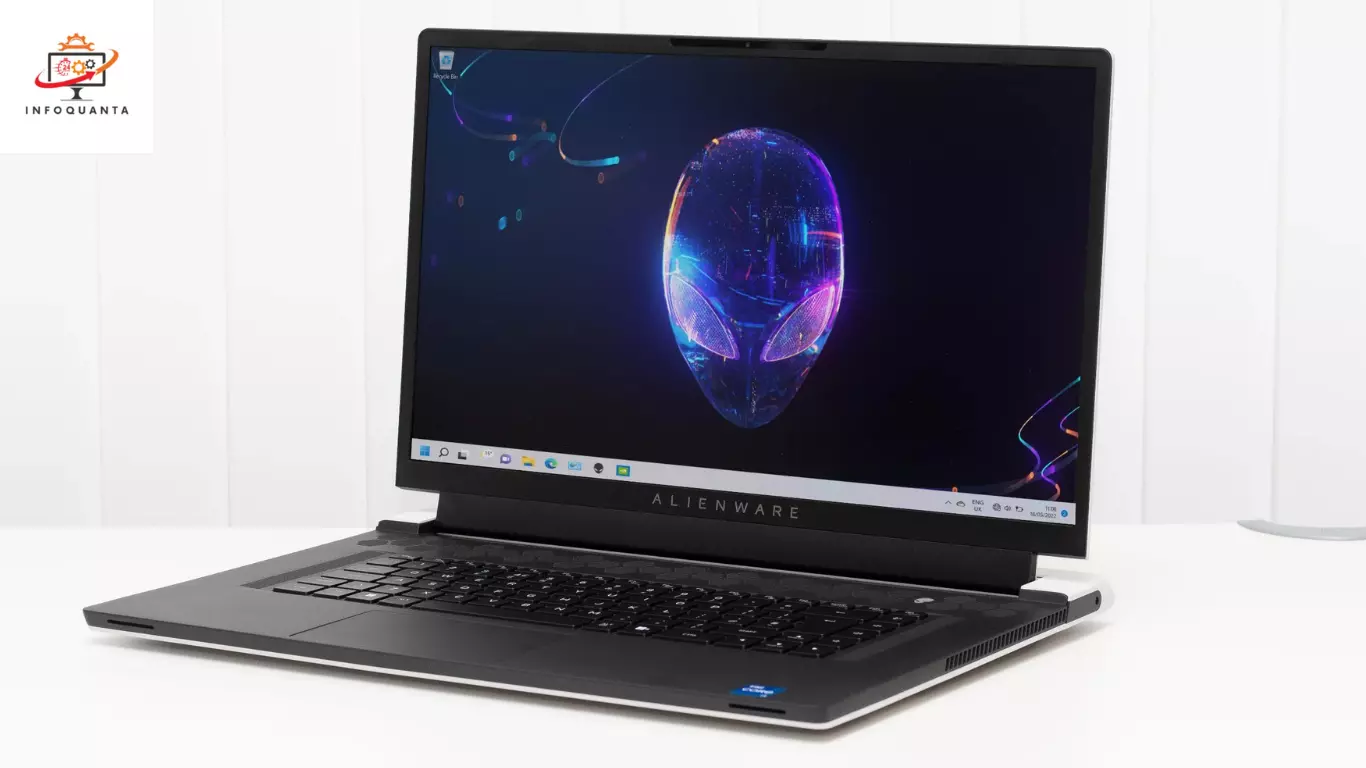
CPU: Intel Core i9-12900HK
GPU: NVIDIA RTX 3080 Ti Laptop GPU
RAM: 64GB
Storage: 2TB RAID 0 SSD
Display: 17.3-inch QHD 240Hz
The legendary Alienware x17 gets upgraded with Intel’s flagship i9-12900HK silicon. Configurable with an RTX 3080 Ti GPU, quad-channel RAM, and slick Cryo-Tech cooling, this gaming beast delivers desktop-like performance perfect to showcase the capabilities of the i9’s 8 cores and 16 threads. At 7.4 pounds, it’s hefty but packs elite power for AAA gaming and content creation in a large, head-turning chassis.
Best Thin i9 Laptop: Razer Blade 15

CPU: Intel Core i9-12900H
GPU: NVIDIA RTX 3080 Ti Laptop GPU
RAM: 32GB
Storage: 1TB SSD
Display: 15.6-inch QHD 240Hz
The Razer Blade 15 stands above the competition with its slick, CNC-milled unibody aluminum chassis housing powerful components. Despite its thin 0.67-inch profile, the Blade 15 can be configured with the i9-12900H and RTX 3080 Ti for heavy workloads. The vapor chamber cooling can handle the heat. With Razer’s signature premium design and the latest tech, it’s the ultimate thin and light i9 Windows laptop.
Best i9 MacBook Pro: 16-Inch MacBook Pro (2021)

CPU: Apple M1 Max (10-core CPU)
GPU: 32 or 64-core Integrated GPU
RAM: 64GB
Storage: 8TB SSD
Display: 16.2-inch Liquid Retina XDR Display
Apple’s latest 16-inch MacBook Pro models powered by the M1 Max chip deliver performance that beats many i9 laptops. Thanks to its 10-core CPU with up to a 3.2GHz clock speed plus 64GB of unified memory, the M1 Max version rivals an i9-12900HK in both single and multi-threaded workflows like video editing, 3D modeling, and compiling code. macOS optimization also helps it fly through procreative apps.
Best Budget i9 Laptop: Asus Zenbook Pro 15 OLED

CPU: Intel Core i9-11900H
GPU: NVIDIA RTX 3050 Ti Laptop GPU
RAM: 16GB
Storage: 1TB SSD
Display: 15.6-inch 4K OLED
As the only Core i9 laptop starting under $1,500, the Asus Zenbook Pro 15 OLED lets you access the power of an 8-core 11th-gen Intel CPU on a budget. With 16GB RAM, 1TB SSD, and a stunning 4K OLED display, it handles pro apps well at a reasonable price. The RTX 3050 Ti GPU is light for gaming but can still run modern titles at 60 FPS.
Is an Intel i9 Laptop Worth It for You?
So should you choose an i9 laptop for your next computer? Here are some guidelines to consider:
Worth It For:
- Video editors, 3D animators, CAD engineers, programmers – i9 laptops accelerate these demanding workflows
- Competitive esports gamers seeking 360+ FPS
- Content creators need both performance and portability
- Enthusiasts who always want the best components
- People working in data science, AI, or machine learning
Overkill For:
- General home and office use
- Students on a budget
- PC gamers playing at 1440p/60fps or below
- Travelers prioritize battery life over performance
- Non-professional creative hobbies like family video editing
The Verdict:
Intel i9 laptops deliver desktop-class performance that can benefit certain professional users and creative workflows. But only consider one if you have an obvious need for the i9’s elite multithreaded CPU power. For many laptop buyers, a Core i7 or other mid-range processor makes more sense to balance performance and value. Carefully examine your computing needs and budget to decide if an i9’s high cost is worthwhile for you.
Frequently Asked Questions
1. Are i9 laptops good for gaming?
While not always necessary for gaming, i9 processors can provide a modest boost to frame rates and ensure high refresh rate gaming stays smooth. They’re most useful paired with top-end GPUs like an RTX 3080 Ti at 1080p or 1440p resolution. At 4K resolution, most games become GPU limited so an i9 sees smaller gains.
2. How much better is an i9 laptop than an i7?
Compared to its i7 siblings, the i9 generally provides around a 15-25% increase in performance for multi-threaded workloads thanks to extra cores. In gaming and lighter tasks, the advantage narrows since higher clock speeds have more impact. But creative apps that use all cores will see nice gains.
3. Do you need 32GB RAM with an i9 laptop?
To fully utilize an i9’s performance, 16GB of RAM is plenty for most people, but 32GB is recommended if your creative workloads are memory intensive. Multitasking also benefits from extra RAM. Upgrading to 64GB of RAM provides diminishing returns unless your applications specifically need that capacity.
4. Can you game on an i9 laptop without dedicated graphics?
Intel i9 processors feature Intel UHD integrated graphics, which can handle very basic 2D and 3D games, but aren’t sufficient for modern AAA gaming. For a good gaming experience, you’ll want a dedicated NVIDIA or AMD laptop graphics card like an RTX 3060 or RX 6800M paired with your i9.
5. Are i9 laptops overkill for programming?
For most software development, an i7 or even i5 provides plenty of performance. However, i9 laptops can speed up very complex code compilation jobs, data science applications, machine learning training, and other programming tasks that use multithreading extensively. Individual coders don’t need an i9, but development teams may benefit.
6. What kind of users would benefit from an Intel i9 laptop?
Users who work with complex software like 3D modeling, video editing, virtualization, or content creation will benefit greatly from the power and speed of Intel i9 processors. Gamers who want to experience smooth gameplay at high frame rates in demanding titles will also find it beneficial.
7. Do Intel i9 laptops generate more heat?
Yes, Intel i9 processors are known to generate more heat compared to lower-tier processors due to their high performance. Laptop manufacturers usually employ advanced cooling solutions to dissipate this heat efficiently and maintain optimal performance.
8. Are there alternatives to Intel i9 laptops?
Yes, there are other laptop processors available, such as Intel’s i7 and i5 series, and AMD’s Ryzen processors. These alternatives offer varying levels of performance and are usually more budget-friendly than Intel i9 laptops.
9. How do I decide if an Intel i9 laptop is worth it for me?
Consider your specific needs and use cases. If you require exceptional processing power for professional work or gaming and are willing to invest in a premium laptop, an Intel i9 laptop could be worth it. However, if your tasks are more modest, a lower-tier processor might suit you better and save you money.
10. What are the key features of Intel i9 processors for laptops?
Intel i9 processors typically come with a higher number of cores and threads, faster clock speeds, and larger cache sizes compared to lower-tier processors. This allows for improved multitasking and overall performance.
Conclusion
In conclusion, whether the Intel i9 on a laptop is worth it depends on your specific needs and usage. If you require top-tier performance for demanding tasks like gaming, video editing, or 3D rendering, and don’t mind the higher price and potential heating issues, the Intel i9 could be a valuable investment. However, for most everyday users who prioritize affordability and don’t require extreme processing power, other processors might offer better value for money. Ultimately, consider your requirements and budget before deciding on the Intel i9 for your laptop.