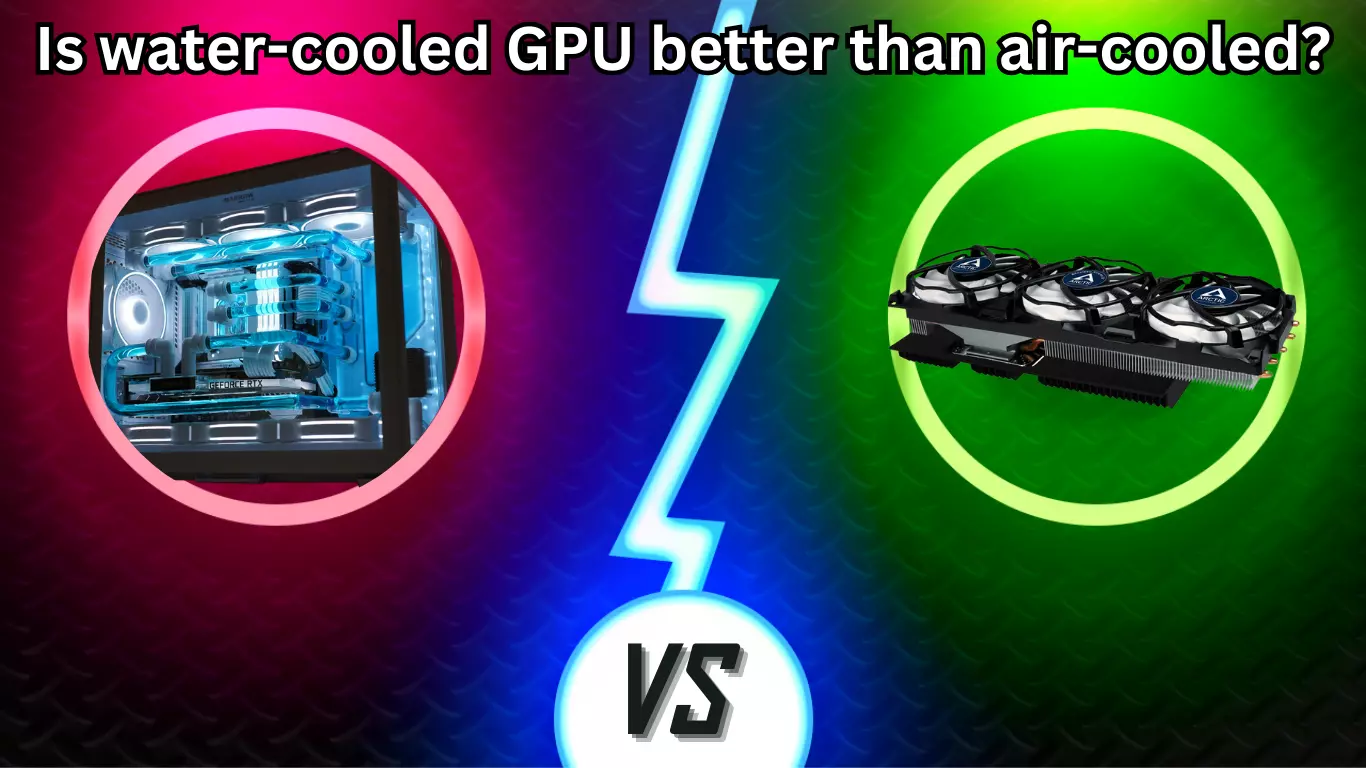Graphics cards produce a lot of heat that needs to be dissipated to allow them to function properly. Using the right GPU cooler is essential to keep your graphics card from overheating and thermal throttling which reduces performance. There are two main types of GPU coolers – air coolers and water coolers.
In this guide, we will cover Is Water a cooled GPU is better than air-cooled to help you decide which is the best GPU cooling solution.
How GPUs Generate Heat
GPUs or graphics processing units contain thousands of tiny transistors that are electrically stimulated to perform rapid mathematical calculations required for rendering graphics. This constant electrical stimulation causes the transistors to heat up quickly.
In addition, today’s powerful GPUs run at very high clock speeds ranging from 1000 MHz to 2000 MHz. Operating at such high frequencies also generates excess heat. If this heat is not dissipated efficiently, it leads to thermal throttling where the GPU clock speed is automatically reduced to prevent overheating damage. This thermal throttling hampers gaming performance.
As GPUs become more powerful with each generation, their cooling needs also increase proportionally. Built-in stock GPU coolers are often not up to the task of handling the excess heat from high-end GPUs, especially when overclocking. Aftermarket GPU coolers with superior cooling capacity are required to achieve maximum performance from powerful GPUs.
Air GPU Coolers
Air coolers are the most common way to cool GPUs. They use fans to direct airflow through heatsinks and dissipate heat. Here are the main types of air GPU coolers:
Blower Style Coolers
Founder edition GPUs come with blower-style coolers. They have a centrifugal fan that sucks air into the GPU and blows it out the back of the card. The hot exhaust air is vented out of the case rather than heating up components inside.
Blower coolers work well in small form factor cases with limited airflow. However, they tend to be noisy and less efficient at cooling compared to other designs.
Open Air Coolers
Open-air coolers, also known as dual or multi-fan coolers are the most popular aftermarket GPU coolers. They feature large heatsinks covered by aluminum fins. Powerful fans push air through the heatsink fins to dissipate heat from the GPU die and memory chips.
Open-air coolers provide excellent cooling capacity while keeping noise levels reasonable. They work best in cases with good ventilation. The main downside is that hot air exhaust can heat up other components in your PC case.
Within open-air coolers, there are dual, triple, and even quad fan models. More fans provide higher cooling power but also increase cost and noise. Dual and triple fan models offer the best balance.
Hybrid Coolers
Hybrid coolers combine a blower fan with an open-air cooling array. The blower fan vents out some hot air while the other fans push air through heatsinks to dissipate heat. This provides more directed airflow and efficient cooling. However, hybrid coolers are bulkier and pricier.
Water Cooling for GPUs
Water cooling involves circulating liquid coolant through a block mounted on the GPU to absorb and carry heat away. The heated coolant passes through a radiator where it is cooled before recirculating back to the GPU. Fans attached to the radiator enhance heat dissipation. Compared to air cooling, water cooling has major advantages:
Superior Cooling Capacity
Water absorbs and dissipates heat much more efficiently than air. This allows water-cooled GPUs to run cooler compared to even the best air coolers. A water cooling loop can dissipate well over 300W of heat efficiently. This superlative cooling capacity also makes water cooling ideal for overclocking GPUs.
Lower Noise
Water cooling radiators can be set up to exhaust heat outside the case. This allows you to use larger, slower fans that push less air but make much less noise. Water coolers with good-quality low-noise fans are practically silent.
Aesthetics
Seeing liquid cooling tubes and the reservoir adds a cool technical aesthetic that air coolers cannot match. With customized cooling tubes, colored fluid, and RGB lighting, you can create a stylish water-cooled PC.
Full System Cooling
A custom water loop allows the cooling of both the CPU and GPU with the same loop. This provides outstanding cooling for the entire system. An expandable custom loop also allows upgrading to better radiators and blocks.
Water Cooling Options
There are three approaches to water-cool your graphics card:
AIO (All-In-One) Liquid Coolers
AIO liquid coolers come as a complete closed-loop setup consisting of a pump, CPU block, tubes, radiator, and fans. Popular options from reputed brands like NZXT, Corsair, Cooler Master, and others cost $100 to $150.
While AIO liquid coolers are easy to install, their cooling capacity is limited compared to a custom loop. Most GPU AIOs have 120mm or 240mm radiators that can dissipate around 200W of heat. This may not suffice for high-end GPUs. These coolers are best suited for mid-range and older GPUs.
DIY Custom Loop Cooling
Assembling a custom water cooling loop requires buying a compatible water block, tubing, radiator, reservoir, pump, and cooling fluid separately. You’ll also need to purchase compression fittings.
A custom loop starts at around $300 but provides the best cooling capacity and flexibility. A thick 360mm or 420mm radiator with triple 140mm fans can dissipate over 500W heat. This allows cooling even the most powerful GPUs quietly and efficiently.
Building a custom loop requires advanced DIY skills. And there is always some risk of leaks. But for GPU enthusiasts, the effort is worth the performance payoff.
External Cooling Boxes
External cooling boxes enclose the entire graphics card inside a sealed metal box cooled by a custom water cooling loop. The GPU is connected to your PC using extenders.
Boxes like the MO-RA3 provide extreme cooling for overclocked SLI GPU setups used by competitive overclockers. But they are bulky, expensive, and unnecessary for normal usage.
Best Air GPU Coolers
Here are our recommendations if you decide to go with standard air cooling for your graphics card:
- Noctua NH-D15 – Noctua’s flagship air cooler is renowned for its superb cooling, low noise levels, and robust build quality. It can handle CPUs with over 200W TDP like the Core i9-12900K easily and also cools hot GPUs efficiently.
- Dark Rock Pro 4 – This dual tower CPU cooler performs almost as well as the NH-D15 while looking much nicer with its black fins and concealed fans. Along with powerful cooling, you get excellent quality construction and whisper-quiet operation.
- ARCTIC Accelero Xtreme IV – One of the most popular aftermarket GPU coolers, the Accelero Xtreme IV offers excellent cooling capacity with three quiet PWM fans. It also comes with smaller heatsinks for cooling VRMs and RAM chips.
- Scythe Mugen 5 – For a mid-range air cooler, the Mugen 5 provides very capable cooling performance at affordable prices. The Offset Design and two fans allow it to fit in more cramped PC cases as well.
- Thermalright Peerless Assassin 120 SE – This relatively compact single-tower air cooler punches way above its weight with cooling that challenges popular dual-tower models. The six 6mm heat pipes and aluminum fins provide excellent heat dissipation.
Best Water Cooling Components
If you want to build a custom water cooling loop, use reputed premium components for top performance and reliability:
- Water Blocks – EK, Heatkiller, Aquacomputer, Phanteks, and Bitspower make high-performance water blocks engineered for efficient heat transfer and low flow restriction. Match the block to your specific GPU model.
- Radiators – Hardware Labs, EK and Corsair rads have high-density copper cores and increased surface area for dissipating heat. Aim for at least a 360mm radiator for a high-end GPU.
- Fans – Noctua, be quiet! Noiseblocker and Corsair ML Pro RGB fans offer excellent airflow with minimal noise. Get static pressure-optimized radiator fans.
- Pump – D5 and DDC pumps from Laing and Swiftech feature variable speed control and provide enough pressure for large loops.
- Tubing – Flexible soft rubber tubing from brands like PrimoChill, EK, and Tygon allows hassle-free installation and eliminates kinks. Hardline PETG tubing has a stylish rigid appearance but requires more skill to install.
Coolant – Go with clear, pre-mixed coolants from reputable brands like Mayhems X1, EK CryoFuel, and PrimoChill True. They contain anti-corrosive additives to prevent gunk buildup and bio-growth.
Water Cooling vs Air Cooling:
Here is a detailed feature comparison between water and air cooling for GPUs:
| Parameter | Air Coolers | Water Cooling |
|---|---|---|
| Cooling Performance | Very Good | Excellent |
| Peak Heat Dissipation | Up to 250W | Over 500W |
| Idle Temperatures | Good | Excellent |
| Load Temperatures | Fair | Excellent |
| Overclocking Potential | Moderate | Extreme |
| Noise Levels | Moderate | Near Silent |
| Installation Complexity | Easy | Challenging |
| Cost | $50 – $100 | $300+ |
| Reliability | Excellent | Good |
| Maintenance | Low | Moderate |
| Case Compatibility | Universal | Restricted |
| Aesthetics | Average | Excellent |
Frequently Asked Questions
1. What are a water-cooled GPU and an air-cooled GPU?
A water-cooled GPU utilizes a liquid cooling system to dissipate heat from the graphics card, while an air-cooled GPU relies on fans and heat sinks for heat dissipation.
2. Is a water-cooled GPU better than an air-cooled GPU in terms of cooling performance?
Generally, yes. Water cooling tends to provide better cooling performance compared to air cooling, as water can transfer heat more efficiently than air.
3. Does a water-cooled GPU run quieter than an air-cooled GPU?
Yes, in most cases. Water cooling systems are often quieter since they use larger radiators and fans that can run at lower speeds, generating less noise compared to the high RPM fans in air-cooled GPUs.
4. Are water-cooled GPUs more expensive than air-cooled GPUs?
Yes, water-cooled GPUs are typically more expensive. The cost of materials, manufacturing, and the complexity of the cooling system contribute to their higher price tag.
5. Is installing a water cooling system more complex than setting up an air cooling solution?
Yes, water cooling systems can be more complex to install and require more technical expertise. They involve assembling components like pumps, radiators, and water blocks and potentially involve handling liquid coolant.
6. Do water-cooled GPUs require maintenance?
Yes, water-cooled GPUs may require periodic maintenance. Fluid levels, pump functionality, and potential for leaks should be monitored. Air-cooled GPUs require less maintenance in comparison.
7. Are water-cooled GPUs more efficient in terms of temperature control?
Yes, water cooling systems can offer better temperature control, as they can dissipate heat more effectively, maintaining lower temperatures under heavy workloads compared to air-cooled GPUs.
8. Can water cooling systems leak and damage components?
Yes, there is a small risk of leaks in water cooling systems, which could potentially damage components. However, modern systems often incorporate safeguards like leak detectors and non-conductive coolants to mitigate this risk.
9. Do water-cooled GPUs improve gaming performance compared to air-cooled GPUs?
While water cooling can keep temperatures lower, leading to potentially slightly improved performance due to reduced thermal throttling, the impact on gaming performance is usually minimal and not a major factor.
10. Which cooling solution is better for overclocking: water cooling or air cooling?
Water cooling is generally more effective for overclocking, as it allows for better heat dissipation, enabling higher and more stable overclocks compared to air cooling.
Conclusion: Which is Better?
- For most users, a good dual or triple-fan air cooler like the Arctic Accelero provides a great balance of strong cooling, easy installation, affordability, and reliability.
- Water cooling makes sense for serious enthusiasts who want to push their high-end GPUs to the limits with extreme overclocking and need the absolute best cooling capacity.
- AIO water coolers occupy an awkward middle ground. They don’t provide the full benefits of water cooling but require paying a high premium over air coolers.
So there you have it! To keep your graphics card cool, either go with a capable air cooler or take the plunge into extreme water cooling. With the right GPU cooling solution, you can enjoy stable peak gaming performance and buttery smooth frame rates.