Intel Core i9 processor is the highest-performance CPU available for laptops today. With incredible power and multi-threading capabilities, the i9 can handle intense workloads like 4K video editing, 3D rendering, and high-end gaming. But with several generations and variants of i9 processors now on the market, it can be tricky to determine which is the best i9 laptop CPU for your needs.
In this guide, we’ll walk you through the key specs and differences between Intel Core i9 laptop processors. We’ll look at performance benchmarks for each generation and explain how to choose the right i9 CPU for gaming, creative work, business use, or everyday multitasking. Read on to find the perfect powerhouse portable!
What is the Intel Core i9 Processor?
The Intel Core i9 belongs to Intel’s highest-tier lineup of mobile processors. Introduced in 2018, the first laptop i9 chips were based on Intel’s 8th generation Core architecture, code-named Coffee Lake. The i9 designation indicates extreme performance capabilities well above Intel’s mainstream Core i5 and i7 mobile processors.
Core i9 processors are specifically targeted at high-end laptops for gamers, creators, and power users. They feature up to 8 cores and 16 threads, allowing for tremendous parallel processing power. Intel Turbo Boost technology can drive clock speeds up to 5 GHz for single-core performance. The i9 also offers expansive cache memory, fast integrated graphics, and quad-channel memory support for the utmost speed.
Later generations of the mobile i9 brought even more muscle. The 10th gen Comet Lake i9 boasted up to 10 cores and 20 threads with Thermal Velocity Boost hitting 5.3 GHz turbo speeds. The latest 12th gen Alder Lake i9 further advanced performance for laptops with up to 14 cores (6 performance, 8 efficient) and AI-powered optimizations.
Simply put – the Core i9 sits at the cutting edge of mobile computing power. But how do you choose the right i9 CPU for your needs? Let’s examine the specs and features of each generation in more detail.
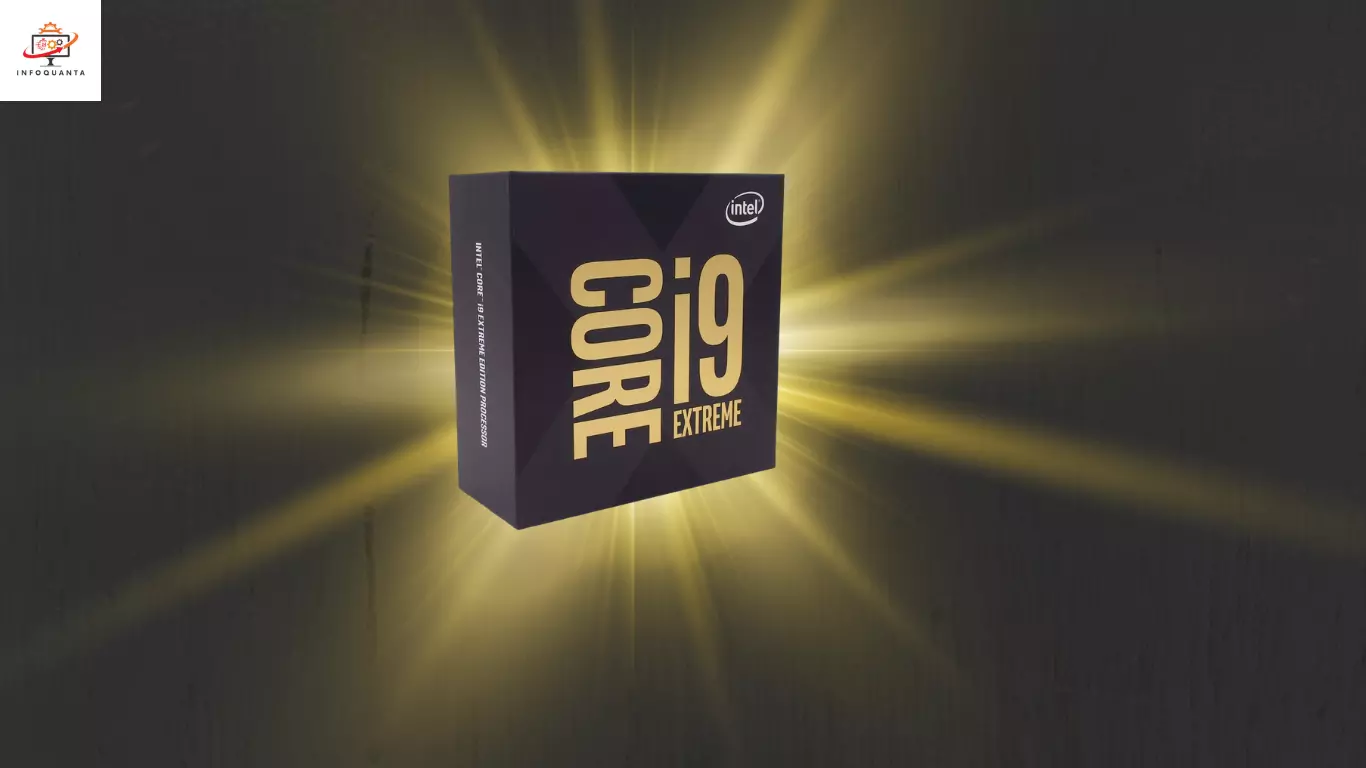
8th Generation Core i9 (Coffee Lake)
The very first Core i9 processor for laptops arrived in April 2018. Part of Intel’s 8th generation Coffee Lake family, the i9-8950HK offered a giant leap forward in performance versus earlier mobile chips. Let’s examine the key specs:
- Cores/Threads: 6 cores, 12 threads
- Base Clock: 2.9 GHz
- Max Turbo Frequency: Up to 4.8 GHz
- Cache: 12MB L3 cache
- Memory Support: DDR4-2666, dual-channel
- Graphics: Intel UHD Graphics 630
- Manufacturing Process: 14nm++
- Socket: BGA1440
The Coffee Lake architecture increased core counts across the board for Intel mobile processors. With most laptop CPUs previously capped at 4 cores, the 6-core, 12-threaded design of the i9-8950HK represented a massive 50% jump in parallel processing power.
Turbo Boost allowed the chip to hit speeds up to 4.8 GHz for single-threaded workloads. This delivered a huge improvement in gaming frame rates as well as quick task completion in creative apps. The 8950HK could drive smooth gameplay well above 60 fps in titles like Fortnite at 1080p resolution.
Multimedia creators also benefited from the ample cache and fast clock speeds for quick previewing and exporting of 4K video projects or 3D renders. Productivity in everyday multitasking was excellent thanks to the high core count.
The main downside of the 8th gen chips was slightly higher power consumption. Still, the performance gains made this i9 processor an intriguing choice for portable power users.
9th Generation Core i9 (Coffee Lake Refresh)
In Q2 2019, Intel refreshed its 8th gen Core lineup with some incremental improvements while still retaining 14nm process technology. The resulting 9th gen mobile i9 specs were:
- Cores/Threads: 8 cores, 16 threads
- Base Clock: 2.4 GHz
- Max Turbo Frequency: Up to 5.0 GHz
- Cache: 16MB L3 cache
- Memory Support: DDR4-2666, dual-channel
- Graphics: Intel UHD Graphics 630
- Manufacturing Process: 14nm++
- Socket: BGA1440
As you can see, the big change here was the increase from 6 to 8 CPU cores. This granted yet more multi-threaded muscle for intensive creative workloads. In applications like Premiere Pro and Blender, the 9th gen i9 completed complex rendering and export tasks 25-30% quicker compared to the 8th gen.
The Core i9-9980HK could also hit a blazing 5.0 GHz maximum turbo frequency. This enabled record-setting 1080p gaming speeds above 200 fps in esports titles. General application responsiveness was extremely fast and snappy.
Power requirements did go up slightly due to the extra two cores. But the performance trajectory remained decisively upward with this i9 enhancement. Laptops housing the 9980HK became the choice for portable power users who needed desktop-class processing on the go.
10th Generation Core i9 (Comet Lake)
In early 2020, Intel launched its 10th generation Core series codenamed Comet Lake. The new i9 chip pushed the core count envelope even further:
- Cores/Threads: 10 cores, 20 threads
- Base Clock: 2.4 GHz
- Max Turbo Frequency: Up to 5.3 GHz
- Cache: 20MB L3 cache
- Memory Support: DDR4-2933, dual-channel
- Graphics: Intel UHD Graphics
- Manufacturing Process: 14nm++
- Socket: BGA1440
The star of the show was the i9-10885H and it’s insane 10 cores and 20 threads. This amount of multi-threading power was unheard of in laptops just a couple of years prior. Content creators could now crunch through video editing, 3D animation, CAD, AI, and other demanding workflows nearly as fast as a desktop.
Gaming was taken to new heights as well. The improved 14nm process allowed maximum Turbo speeds to reach 5.3 GHz with Thermal Velocity Boost. Combined with the high core count, this delivered blazing 1080p gaming beyond 240 fps in many titles.
Clearly, the 10th gen Comet Lake Core i9 had become an extremely compelling proposition for portable power users. However, it came with one big caveat – heat. Pushing so many cores at such high clock speeds puts immense strain on laptop cooling systems. Throttling could become an issue in thinner gaming and creative laptops housing these chips.
Still, for those seeking uncompromising performance in a portable form factor, the Comet Lake i9 was a mighty temptation. It represented the pinnacle of brute force computing muscle on the Intel 14nm process.
11th Generation Core i9 (Tiger Lake)
The following year in 2021, Intel launched its 11th gen Tiger Lake mobile lineup. The flagship i9 chip adopted an entirely new architecture:
- Cores/Threads: 8 cores, 16 threads
- Base Clock: 2.4 GHz
- Max Turbo Frequency: Up to 4.9 GHz
- Cache: 24MB L3 cache
- Memory Support: DDR4-3200, LPDDR4x-4266
- Graphics: Intel Iris Xe (96 EUs)Manufacturing Process: 10nm SuperFin
- Socket: BGA1598
With Tiger Lake, Intel moved to a 10nm CPU manufacturing node which delivered big improvements in power efficiency. The CPUs used a new Willow Cove core design and integrated the powerful new Iris Xe graphics.
Performance and efficiency took a nice jump over 10th gen models. The Core i9-11980HK could match or slightly exceed Comet Lake i9 speeds for gaming and multithreaded work while running cooler and quieter. Graphics frame rates were also faster thanks to the 96 execution unit Iris Xe GPU.
The 11980HK exhibited excellent all-around performance for gaming laptops, creative workstations, and productivity. However, because it retained the 8-core design of Comet Lake, outright multithreading power was slightly down from the 10-core predecessors. Still, the 10nm process and architecture refinements made the 11th gen a forward step in efficiency.
12th Generation Core i9 (Alder Lake)
Intel’s 12th generation Alder Lake Core processors arrived in early 2022, representing the biggest architectural shift in years. The mobile i9 flagship had these key specs:
- Cores/Threads: 14 cores (6 performance, 8 efficient), 20 threads
- Base Clock: 2.5 GHz (P-cores), 1.8 GHz (E-cores)
- Max Turbo Frequency: Up to 5.0 GHz (P-cores)
- Cache: 24MB L3, 16MB L2
- Memory Support: DDR5-4800, LPDDR5-5200
- Graphics: Intel Iris Xe (96 EUs)
- Manufacturing Process: Intel 7 (10nm Enhanced SuperFin)
- Socket: LGA1700
Alder Lake introduced Intel’s innovative hybrid architecture combining performance and efficient cores. The P-cores (based on Golden Cove) deliver blazing speeds for gaming and intensive work. The E-cores (based on Gracemont) efficiently handle background tasks.
This allowed the i9-12900HK to offer both beastly multi-threading power with 10 cores and impressive single-thread speeds above 5 GHz. Gaming, video editing, 3D animation, code compiling, and other demanding work could be accomplished with gusto.
The 12900HK also benefits from intelligently shifting workload between the P-cores and E-cores to optimize performance. AI acceleration helps applications take full advantage. DDR5 and speedy LPDDR5 RAM further feed the CPUs tons of bandwidth.
Initial reviews show the hybrid Alder Lake i9 utterly dominating gaming and creation workflows. Efficiency sees nice gains too from the 10nm process enhancements. The 12900HK sets a new high bar for laptop processors.
Choosing the Right i9 Laptop Processor
So which Core i9 laptop CPU should you choose? Here are some guidelines based on usage:
For Gaming
If gaming is your top priority, the **Core i9-12900HK** is hands-down the best choice right now. Its 14 cores deliver incredible frame rates well above 100+ fps in today’s top titles at 1080p and 1440p settings. It’s overkill for casual gaming, but perfect for high refresh rates or 4K gaming laptops.
The 10-core i9-10885H still packs plenty of muscle for gaming with 240Hz speeds possible in esports titles. It remains a great option, though efficiency and battery life tend to be worse than the 12th gen.
For Content Creation & Multithreading
The latest i9-12900HK again takes the pole position for creative workflows thanks to its beastly multi-core performance from the hybrid P-core and E-core design. 10 cores also still hold their own here, so the 10885H remains a good choice if you find a deal. But Alder Lake is the new gold standard.
For Productivity & Everyday Use
You really don’t need a Core i9 at all for basic productivity, web browsing, office work, etc. The 4-6 core Core i5 or i7 chips are the sweet spot for these tasks. But if you do want maximum snappiness in daily use, the i9-12900HK is arguably the best option.
For Engineering, Programming, AI
For programming, statistical analysis, 3D modeling, machine learning, and other demanding development work, the top pick is the Core i9-12900HK. Compiling code, matrix calculations, physics simulations, neural networks, and complex workflows thrive on i9 power.
Best Value i9 Laptop
The previous generation Core i9-11900H can still be found at discount prices, offering lots of performance for the money. While not topping the charts anymore, its 8 cores deliver smooth 1080p gaming, capable creation workflows, and great productivity. Look for laptops with this chip on sale if your budget is tight.
Key Factors in Choosing an Intel Core i9 Laptop
Beyond just the processor generation, a few other factors come into play when choosing an ideal i9 laptop:
Thermals – Core i9 chips output lots of heat. Prioritize laptops with vapor chamber cooling, lots of heat pipes, thermal compounds like liquid metal, and ample ventilation for the best-sustained performance.
Display Resolution – Shoot for 1080p or 1440p screens to take advantage of i9 gaming performance. Higher resolution 4K panels tax the GPU more heavily. High refresh rates like 240Hz also pair well with i9 speed.
RAM – Look for laptops that allow upgrading RAM to at least 32GB to feed the i9’s appetite, especially for content creation. DDR5 support on the 12th gen is a plus.
Storage – Fast Gen 4 NVMe SSDs help unleash the i9’s potential. Look for configs with 1TB or higher capacity and read speeds above 5000 MB/s.
Getting the right supporting features is key to maximizing performance with a Core i9 laptop. Prioritize heat management, displays, RAM, and storage in your buying decision.
Unleash the Power of Intel Core i9 on the Go
Intel’s Core i9 mobile processors represent the pinnacle of laptop performance. With advanced architectures each generation like Alder Lake’s hybrid cores, they make workstation-class power truly portable. If you need uncompromising speed for gaming, content creation, programming, or productivity, a laptop with a Core i9 is the ultimate choice.
Just be sure to choose the right i9 for your specific needs. The venerable 6-core i9-8950HK still packs a punch if found at the right price. But the latest i9-12900HK offers the best-of-the-best performance today with its 14 cores and bleeding-edge enhancements. No matter your workload, the Intel Core i9 delivers no-compromise power for the most demanding laptop users.
Frequently Asked Questions
1. What is the best version of the Intel Core i9 processor?
A: The “best” version of the Intel Core i9 processor can vary based on your specific needs and use cases. Different versions offer varying levels of performance, features, and price points.
2. How do I determine which Intel Core i9 processor is best for me?
A: Consider your intended usage, such as gaming, content creation, or professional tasks. Compare factors like clock speed, number of cores and threads, power consumption, and budget to make an informed decision.
3. What are the key differences between different versions of Intel Core i9 processors?
A: Differences include core and thread count, clock speeds, cache size, manufacturing technology, integrated graphics (if present), and power efficiency.
4. Are higher core counts always better for an Intel Core i9 processor?
A: Not necessarily. While higher core counts can improve performance in multithreaded applications, they might not benefit all types of software. Balance your needs with your budget and other factors.
5. How does clock speed affect the performance of an Intel Core i9 processor?
A: Generally, higher clock speeds result in better single-threaded performance, which benefits tasks that rely on a single core. However, multi-core processors with slightly lower clock speeds might perform better in heavily threaded applications.
6. Can you recommend a specific Intel Core i9 version for gaming?
A: For gaming, a processor with high clock speeds and strong single-threaded performance is usually preferred. Look for models like the Intel Core i9-11900K or newer for an excellent gaming experience.
7. Which Intel Core i9 version is ideal for content creators?
A: Content creators can benefit from higher core counts and multithreaded performance. Models like the Intel Core i9-12900K can handle tasks like video editing and 3D rendering effectively.
8. What’s the significance of Turbo Boost and Thermal Velocity Boost in Intel Core i9 processors?
A: Turbo Boost dynamically increases clock speeds when the processor detects it can safely handle more load. Thermal Velocity Boost is a further enhancement that kicks in when the processor’s temperature allows, providing extra performance.
9. Are all Intel Core i9 processors unlocked for overclocking?
A: No, not all models are unlocked for overclocking. Make sure to check if the specific version you’re interested in has an unlocked multiplier if you plan to overclock.
10. How do prices vary between different Intel Core i9 versions?
A: Prices can vary significantly based on factors like generation, core count, clock speed, and added features. Newer models tend to be more expensive, while older ones might offer better value for specific use cases.

