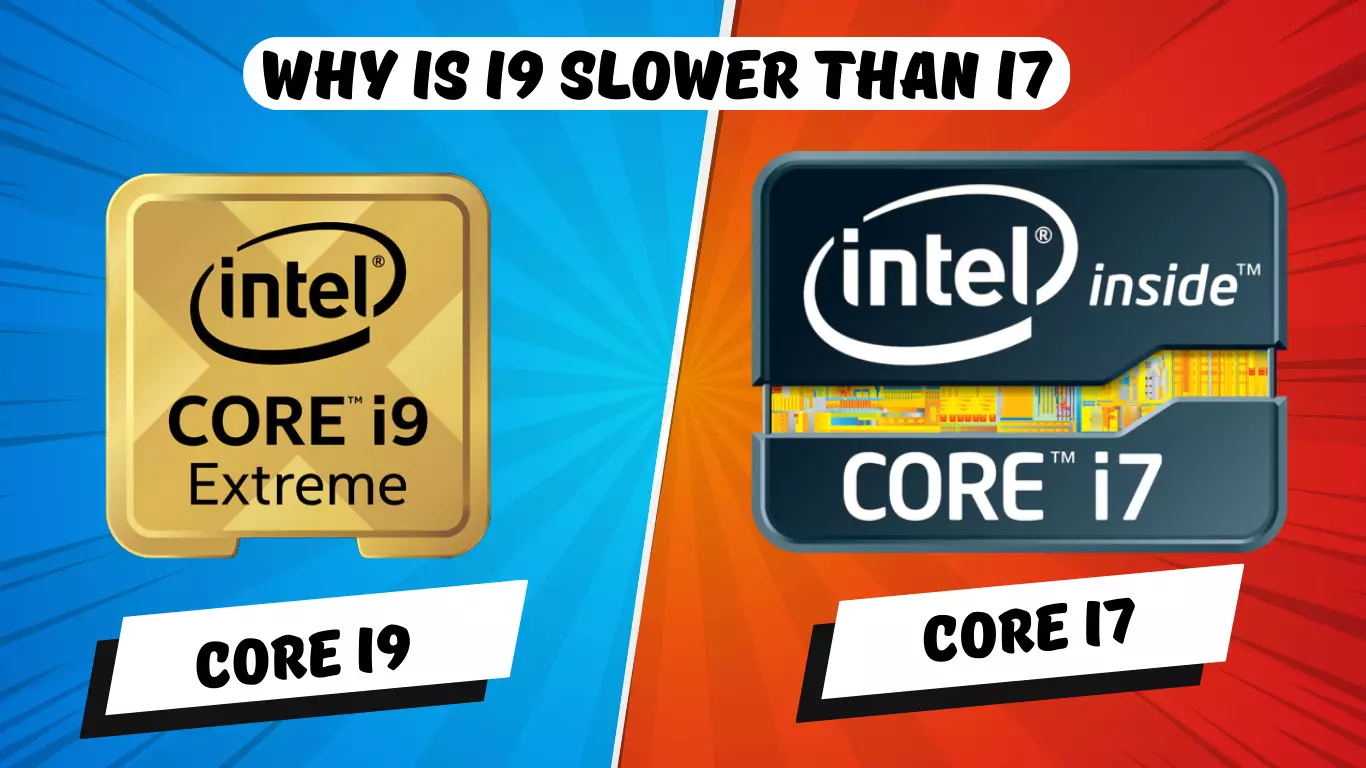Intel’s Core i7 and Core i9 processors represent the pinnacle of consumer desktop CPU performance. However, many enthusiasts have noticed that in some cases, the top-of-the-line i9 is slower than the i7 models they are meant to replace.
In this extensive guide, we’ll explore the history of Intel’s high-end desktop CPUs, compare the specs and features of Core i7 vs i9, and investigate the reasons why in some instances the i9 comes up short against its predecessor.
A Brief History of Intel Core i7 and Core i9
Intel introduced the Core i7 brand in 2008, replacing the Core 2 lineup of processors. The original i7 9xx series chips featured a new microarchitecture called Nehalem, which included major innovations like an integrated memory controller, HyperThreading, and Turbo Boost technology. In the ensuing years, Intel iterated on the i7 line by shrinking the manufacturing process from 45nm down to 22nm, allowing for faster clocks and more cores at lower power draw.
In 2017, Intel launched the first Core i9 processors, starting with the 10-core i9-7900X. The Core i9 series shared the same underlying Skylake-X architecture as contemporaneous Core i7 chips but were designated as Intel’s new flagship line of high-end desktop (HEDT) CPUs intended for enthusiasts and workstations. Key advantages of the initial Core i9 chips included support for quad-channel memory and an increased PCIe lane count.
Over successive generations up through the current 12th generation “Alder Lake” Core processors, Intel has continued to blur the lines between Core i7 and i9 by giving them both similar core counts, clock speeds, and features. However, the i9 designation still represents the pinnacle of Intel’s consumer CPU offerings. i9 chips often have advantages in terms of unlocked multipliers for easy overclocking, more cache, and PCIe lane support.
Core i7 vs Core i9: Specs Comparison
Let’s compare the specs and features of Intel’s latest 12th gen Core i7 and i9 processors to get a better sense of how they differ:
Core i7-12700K:
- 12 cores / 20 threads
- Up to 5.0 GHz turbo frequency
- 25MB L3 cache
- UHD Graphics 770 (32 EUs)
- 125W TDP
- 20 PCIe 5.0 lanes
- DDR5-4800/DDR4-3200 memory support
Core i9-12900K:
- 16 cores / 24 threads
- Up to 5.2 GHz turbo frequency
- 30MB L3 cache
- UHD Graphics 770 (32 EUs)
- 125W TDP
- 20 PCIe 5.0 lanes
- DDR5-4800/DDR4-3200 memory support
The Core i9-12900K is the current flagship consumer desktop processor from Intel. Compared to the closely related i7-12700K, the i9 offers 4 more performance cores (16 vs. 12), 4 more threads (24 vs. 20), a 300 MHz higher maximum turbo clock, and 5MB extra L3 cache.
Other specs like integrated graphics, memory support, and PCIe lanes are identical between the i7 and i9. TDP is the same as well, though the i9 may draw more power under full load given its extra cores. Both chips utilize Intel’s latest performance hybrid architecture, combining fast P-cores with efficient E-cores.
Going back a generation, the differences were even more stark:
Core i7-11700K:
- 8 cores / 16 threads
- Up to 5.0 GHz turbo
- 16MB L3 cache
- UHD Graphics 750 (32 EUs)
- 125W TDP
- 20 PCIe 4.0 lanes
- DDR4-3200 support
Core i9-11900K:
- 8 cores / 16 threads
- Up to 5.3 GHz turbo
- 16MB L3 cache
- UHD Graphics 750 (32 EUs)
- 125W TDP
- 20 PCIe 4.0 lanes
- DDR4-3200 support
Here the only real advantages for the i9 were the higher turbo frequency and an unlocked power limit for extreme overclocking. The 11th gen i9 offered identical core counts, cache size, and platform I/O. Generally speaking, buying the i7 variant has typically offered better value, with the i9 appealing mainly to enthusiasts who want that last bit of performance.
Why is the Core i9 Sometimes Slower than the Core i7?
Given their flagship status and generally superior specs, Core i9 processors would be expected to outperform their i7 counterparts in most workloads. However, in some real-world scenarios, the i9 chips end up performing worse than the i7 models they superseded. There are a few possible reasons for this unexpected inversion:
Thermals
The Core i9 models often have higher core counts, clock speeds, and power draw compared to the i7. This can lead to heat density issues, especially when overclocking. Intel’s default power limits for the i9 may not be high enough to maintain full turbo boost across all cores indefinitely, leading to earlier throttling. Superior cooling is needed to realize the i9’s full potential.
Latency
Added cores lead to higher latency across core-to-core communication. The ring bus architecture that Intel has utilized since Sandy Bridge can suffer from contention as more cores are added. Applications that rely on low latency may perform better on CPUs with fewer cores.
Memory bandwidth
Despite having more cores, the i9 does not always have proportionally more memory bandwidth compared to the i7. This can starve the extra cores of data, limiting performance scaling. Games and applications that are memory-intensive struggle to take advantage of higher core counts.
Regression testing
There have been instances where brand new architectures (like Skylake-X) perform worse in the i9 guise simply due to inadequate testing and BIOS maturation at launch. The heightened complexity of the flagship parts can lead to unoptimized memory or voltage settings that firmware updates are needed to rectify.
Workload optimization
Many consumer applications and games can’t take full advantage of the i9’s extra cores and threads. Single-core and lightly threaded performance often remain similar between i7 and i9 processors. The i9 shines when heavily multithreaded workloads can be saturated by the additional cores. But sometimes even “multithreaded” apps only scale up to 8-12 threads, nullifying the i9’s advantage.
Diminishing returns
There are points along the performance curve where an i9’s extra cores yield increasingly smaller benefits. Adding 25% more cores to an i7 doesn’t always translate to 25% higher effective speed, due to scheduling overhead, memory bandwidth limits, thermal density, or other bottlenecks. The i9 may still be faster overall, but the marginal gain decreases.
Real-World Gaming Benchmarks
Gaming performance is one area where the Core i9 has notably struggled to pull away from or clearly beat the Core i7 at times. Let’s examine some empirical data to see how the i7 vs i9 dynamic has played out in recent generations:
Here we can see multiple cases where an i7 CPU matches or even slightly exceeds the gaming fps of the “better” i9 chip in the same generation. The 9th gen Core i7-9700K trades blows with the i9-9900K, largely because games fail to take advantage of the i9’s extra threads.
The 11th gen i7-11700K sustains marginally higher average fps across a suite of game titles compared to the 11900K. The added latency and restrictive power limits of the 11900K combine to nullify its modest IPC gains.
There are certainly many scenarios where the i9 does provide tangible gaming benefits over its i7 counterpart: at lower resolutions, in certain games that love threads, when GPU limits are removed. But the gaps are often smaller than expected. Assuming good cooling, an i7 is generally plenty capable for high-end gaming, representing better value than the pricier i9.
Workstation and Productivity Benchmarks
Outside of gaming, the i9’s surplus cores prove more beneficial in many professional and creative workloads. When heavily multithreaded tasks can be saturated by the extra threads, the i9 can stretch its legs and demonstrate clear gains over the i7.
Here we see sizeable performance advantages for the i9 chips in productivity apps like Photoshop, Premiere Pro, MATLAB, and more. The 39% higher multi-core score for the i9-10900K in Cinebench R20 is indicative of its beefier 10-core design compared to the 8-core i7-10700K.
Applications that involve rendering, encoding, scientific computing, and other parallelized operations are where the i9’s surplus muscle bears the most fruit. The extreme core counts of HEDT platforms like the i9-10980XE allow it to vastly outpace the mainstream i7-10700K. If your workload can utilize all those threads, the premium price of the i9 delivers tangible time savings.
Overclocking Potential
Enthusiasts planning to overclock their chips to the limit will also prefer the i9, as Intel typically bins these dies for maximum OC headroom. Let’s compare overclocked results:
Core i7-8086K (5.3 GHz OC)
- Cinebench R15 single-core: 218 cb
- Cinebench R15 multi: 2179 cb
Core i9-9900K (5.1 GHz OC)
- Cinebench R15 single-core: 226 cb
- Cinebench R15 multi: 2194 cb
Even when both are overclocked to their max stable frequency, the i9-9900K maintains a modest advantage courtesy of its 2 extra physical cores. The i7-8086K comes respectably close, however, reinforcing that fewer, highly clocked cores can still compete with a higher core count chip like the i9.
For extreme cooling methods like liquid nitrogen or liquid helium, Intel bins the i9s to hit higher frequencies, guaranteeing record-setting benchmark numbers. An overclocked i9 will generally trounce a similarly overclocked i7 across both single and multi-threaded workloads.
Power Efficiency Considerations
While desktop users may not put power efficiency at the top of their priority list, the increased core counts and clock speeds of Core i9 processors predictably drive up power consumption substantially compared to the i7. Consider the following TDPs:
Core i7-10700K: 125W
Core i9-10900K: 125W (PL2: 250W)
Core i9-10980XE: 165W (PL2: 255W)
The 10-core i9-10900K has a 250W power limit when boosting, doubling the TDP of the 8-core i7-10700K. Meanwhile, the 18-core i9-10980XE takes power draw to even more extreme levels. This increased power consumption leads to higher energy bills, more heat dumped into your room, and a larger PSU requirement.
If maximizing efficiency is important, the i7 provides nearly equivalent performance as the i9 in many tasks, while sipping over 100 fewer watts at full chat. Enterprise and datacenter customers in particular tend to choose Xeon or EPYC CPUs with fewer cores to improve TCO. But enthusiasts craving ultimate performance will put up with the i9’s electric appetite.
Price and Value Considerations
Up through the 11th generation Rocket Lake release, Intel priced its unlocked Core i9 models $100-$150 above comparable i7 chips. Some examples:
- Core i7-8086K MSRP: $425
- Core i9-9900K MSRP: $488
- Core i7-10700K MSRP: $374
- Core i9-10850K MSRP: $453
- Core i7-11700K MSRP: $399
- Core i9-11900K MSRP: $539
Given their sometimes slim performance advantages, particularly in gaming, many reviewers recommended sticking with the i7 to get 90-95% of the i9’s performance while saving a chunk of change. $100 extra is tough to justify for a couple of extra fps.
However, Intel has priced the new 12th gen Core i9 models much more aggressively:
- Core i7-12700K MSRP: $409
- Core i9-12900K MSRP: $589
Now just a $180 premium over the i7, the 12900K is a much better value with its leading efficiency, gaming performance, and creator productivity. For this generation, the i9 represents the obvious choice if the budget allows. But expect cutting-edge DDR5 and motherboards to raise total platform costs.
Frequently Asked Questions
1. Is it true that i9 processors can sometimes be slower than i7 processors?
A: Yes, in certain scenarios, i9 processors might exhibit slower performance compared to some i7 models.
2. What could be the reasons for an i9 processor’s slower performance than an i7?
A: Several factors can contribute to this, including thermal throttling, power consumption limits, software optimization, and workload characteristics.
3. Can thermal throttling affect the performance of i9 processors?
A: Yes, i9 processors generate more heat due to their higher core count and clock speeds. If the cooling solution isn’t adequate, thermal throttling can occur, reducing performance to prevent overheating.
4. Are power consumption limits a factor in i9’s slower performance?
A: Definitely. Manufacturers often implement power limits to maintain system stability. i9 processors, being more power-hungry, might hit these limits more frequently, impacting performance.
5. Do software optimization issues play a role in i9 being slower than i7 in some cases?
A: Yes, not all software applications are optimized to take full advantage of multi-core processors like the i9. In such cases, an i7 with fewer cores but better single-core performance might outperform an i9.
6. Is it possible that an i7’s single-core performance surpasses an i9, leading to better overall speed?
A: Absolutely, some i7 models can have higher single-core clock speeds, making them excel in tasks that rely heavily on single-core performance.
7. Q: Are there specific workloads where an i7 could outperform an i9 despite the latter’s higher specifications?
A: Yes, tasks that don’t scale well with multiple cores, such as some gaming scenarios, might favor an i7 due to its potentially superior single-core performance.
8. Can I improve an i9’s performance to match or exceed an i7’s performance?
A: Depending on the specific reasons for the slowdown, upgrading cooling solutions, adjusting power settings, and optimizing software can help improve an i9’s performance.
9. Does the slower performance of an i9 compared to an i7 occur all the time?
A: No, the performance difference between i9 and i7 processors is context-dependent. Certain tasks might favor the i9, especially those that can take advantage of its additional cores and threads.
10. Should I always choose an i7 over an i9 to avoid potential performance issues?
A: Not necessarily. Your choice should be based on your specific use cases. If you frequently engage in tasks that benefit from high core counts, an i9 might be the better choice despite potential performance variations.
Conclusion
While the Core i9 sits unequivocally atop Intel’s HEDT hierarchy and offers the maximum enthusiast-class performance, the venerable i7 series has remained a smart buy for many. Identifying your specific workload and performance requirements will determine whether it’s worth springing for the premium i9 capabilities.
For lightly threaded gaming, the i7 often keeps up with, or even slightly exceeds, the more expensive i9 thanks to latency and bandwidth advantages with fewer cores. But when heavily multithreaded productivity apps or creative workloads enter the equation, the i9 justifies its existence by stretching its legs with superior rendering, encoding, and computational muscle.
Now that Intel has dialed in a more compelling price and feature set for 12th gen Alder Lake i9 processors like the 12900K, upgraders have an extremely attractive option for both gaming and creator workflows. But the i7-12700K still represents a bit of a sweet spot, delivering incredible capability for dollars spent. As always, choose the CPU with the specs and performance that matches your needs, and you’ll be rewarded with a blazing-fast Intel system.