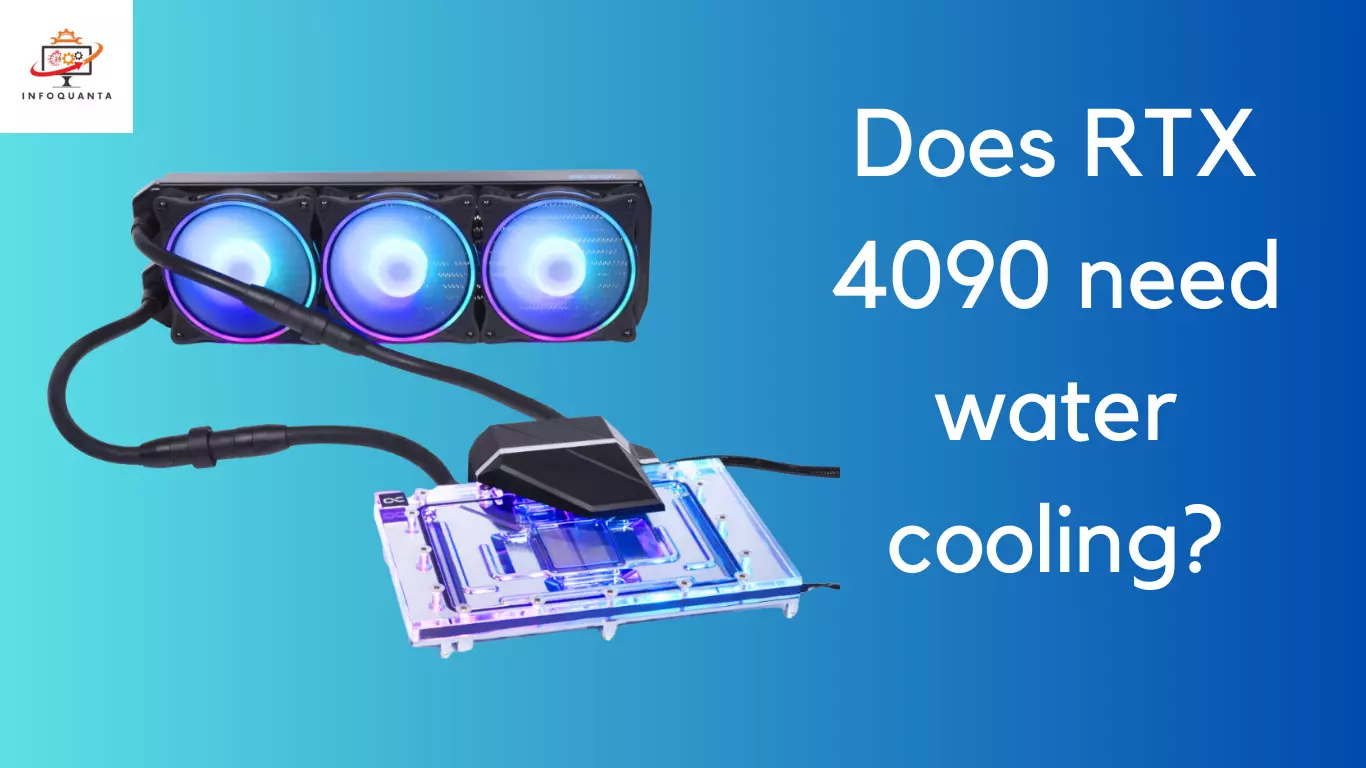The Nvidia RTX 4090 is the latest flagship graphics card from Nvidia. Released in October 2022, it represents a major leap in performance and power consumption compared to previous generation cards like the RTX 3090. With up to 76.3 billion transistors and 16384 CUDA cores, the RTX 4090 packs a massive punch when it comes to gaming, creative workloads, and AI applications.
However, all this power comes at a cost – the RTX 4090 has a total graphics power (TGP) of 450W. This is 150W more than the RTX 3090 and makes the RTX 4090 the most power-hungry consumer GPU ever released. This immense power draw also produces a tremendous amount of heat. So this begs the question – does the RTX 4090 need water cooling to operate effectively?
There are several factors to consider when determining if water cooling is recommended or required for the RTX 4090:
Power Draw and Thermal Output
The RTX 4090 can draw up to 450W of power during peak workloads. This translates into a tremendous amount of heat – estimated to be up to 600W of thermal energy that needs to be dissipated. The stock air cooler is designed to handle this but it comes at the cost of noise – the stock fans ramp up to nearly 3000 RPM to keep the temps in check. This produces 55dB of fan noise which can be distracting and annoying, especially during long gaming or work sessions.
With water cooling, the heat can be more efficiently transferred to the water and radiator. High-capacity 360mm or 420mm radiators with 3 or 4 fans operating at lower, quieter RPMs can easily match or surpass the cooling capacity of the air cooler while producing much less noise. Water cooling significantly reduces the noise output compared to air cooling at the same thermal loads.
Peak Clock Speeds
Nvidia advertises peak clock speeds of up to 2.52 GHz for the RTX 4090. However, sustaining these peak clock speeds requires keeping the temperatures below 50C in most cases. With the stock air cooler, clock speeds will throttle back considerably once the GPU temperature exceeds 60C.
Water cooling allows the card to sustain higher clocks for longer periods by keeping core temperatures lower. This directly translates into higher performance in games and applications. Gamers who want to maximize frame rates will need to move beyond stock air cooling to achieve the highest clock speeds possible.
Memory Temperatures
While the GPU core generates the most heat, the 24GB of GDDR6X memory on the RTX 4090 also produces a significant amount of heat that needs to be dissipated. The rear backplate of the stock air coolers is not especially effective at transferring heat away from the memory chips.
Water blocks that make direct contact with the memory chips can keep the GDDR6X temps 20C or cooler than stock backplates. This improves stability and overclocking headroom for the memory sub-system. Aftermarket backplates with thermal pads are another option for improving memory cooling on air-cooled cards. But water cooling tends to work best for cooling all components.
Overclocking Headroom
For those wanting to overclock their cards to the limits, water cooling provides much more thermal headroom to work with. Ambient cooling capacity tends to be the limiting factor for overclocking on air. No matter how robust the air cooler is, you cannot escape the fact the heat soak will eventually build up without sufficient ambient airflow to exhaust the hot air.
A custom loop with a large external radiator removes this limitation entirely. With water cooling, you can surpass the thermal capacity of even the best air cooler and achieve overclocks not possible otherwise. Liquid cooling is a must for extreme overclockers wanting to set benchmark records.
Noise Levels
As mentioned previously, a key advantage of water cooling is the tremendous reduction in noise generation. While the RTX 4090 air cooler needs to ramp up to nearly 100% fan speeds to handle the full thermal load, a water-cooled card can often run with fans at 50% or slower. And large external radiators allow the fans to run even slower.
For those wanting a silent PC, water cooling on the graphics card is almost a necessity. Air cooling requires a compromise between thermals and noise that liquid cooling does not. If you want your PC to whisper quiet during gaming, water cooling on the GPU is the best option.
Aesthetics
Finally, there is the aesthetics and visual appeal of water cooling. For many PC enthusiasts, the look of an open loop with custom cables and liquid-cooled components is a big part of the appeal. Air-cooled graphics cards often disrupt the look with large heatsinks, fans, and shrouds.
Water blocks provide a streamlined, minimalist look and often include customizable RGB lighting. Given the high prices of flagship GPUs like the RTX 4090, aesthetics is a valid consideration and water cooling certainly looks fantastic.
Downsides of Water Cooling the RTX 4090
While the benefits of water cooling for the RTX 4090 are quite apparent, there are some drawbacks to note as well:
Cost
The most obvious downside is cost. Quality water blocks tailored for the RTX 4090 cost $150 or more. Then you need radiators, tubing, coolant, reservoirs, pumps, fans, etc. A full custom loop can cost $500-1000 for quality components. This dwarfs the cost of air cooling solutions. For those on a tight budget, air cooling may be the only viable option.
Complexity and Maintenance
Custom water cooling loops require much more expertise to assemble and fill compared to simply installing an air cooler. And water cooling requires periodic maintenance like topping off coolant and cleaning/changing components. Air-cooled GPUs are simple to install and generally maintenance-free. There is a time investment and learning curve with water cooling that some may wish to avoid.
Risk of Damage from Leaks
Though rare with properly assembled loops, there is always a small risk of leaks when using water cooling. A leak could damage very expensive GPUs like the RTX 4090. Some may prefer to avoid this risk and stick with air cooling. Proper leak testing can minimize the risks.
RTX 4090 Founder’s Edition Design
The RTX 4090 Founder’s Edition from Nvidia actually features a robust vapor chamber cooler capable of dissipating up to 700W. It keeps the GPU reasonably cool at just 66C peak temps while hitting 84% of maximum clock speeds.
So the FE model, at least, may not benefit quite as much from water cooling as some entry-level air-cooled cards. The inputs and outputs are also rotated 90 degrees which can complicate water block installation. However, water cooling can still improve noise levels and overclocking headroom substantially.
Air Cooling Capable of Working
At the end of the day, the stock air cooler is designed to handle the heat from the RTX 4090 without throttling. So water cooling is not essential for the card to work properly in gaming and creative workloads. As long as noise and temps are acceptable to the user, air cooling is a viable solution.
Optimal Scenarios for Water Cooling the RTX 4090
Given the pros and cons discussed, these are the scenarios where water cooling would provide the most benefit for the RTX 4090:
- PC enthusiasts who want to maximize overclocking performance. The extra thermal headroom from the water will enable higher clock speeds.
- Gamers and creators who want very low noise output during long workloads. Water cooling with large radiators can achieve near-silent operation.
- Those wanting the aesthetic appeal of an open loop liquid-cooled build.
- Small form factor builds where an air-cooled RTX 4090 simply will not fit. External radiators enable more flexibility.
- Users who want to ensure their high-end GPU stays as cool as possible at all times for longevity and stability.
Alternatives to Water Cooling the RTX 4090
Here are a few alternative cooling methods if full water cooling seems excessive for your needs:
- Add extra case fans to maximize airflow and exhaust heat from the chassis. Keep the stock air cooler.
- Use a GPU support bracket to prevent GPU sag and ensure optimal contact between the GPU and heatsink.
- Replace the stock thermal paste with a higher-performance paste-like Thermal Grizzly Kryonaut.
- Consider an aftermarket air cooler like the Arctic Accelero Xtreme IV with triple fans and backplate cooling.
- For the Founder’s Edition, add small heatsinks onto the backplate for extra memory cooling.
Frequently Asked Questions
1. Do I need water cooling for the RTX 4090?
The RTX 4090 does not necessarily require water cooling, as it comes equipped with a robust air cooling solution. However, water cooling can provide enhanced thermal performance for enthusiasts and those looking to overclock their GPUs.
2. What is the default cooling solution for the RTX 4090?
The RTX 4090 comes with a high-performance air cooling solution designed to keep the GPU within safe temperature limits under normal operating conditions.
3. Is water cooling recommended for the RTX 4090?
While not mandatory, water cooling can offer better cooling efficiency and quieter operation compared to air cooling. This is particularly beneficial if you plan to push the RTX 4090 to its limits through heavy gaming or content creation tasks.
4. Can I use third-party air coolers instead of water cooling?
Yes, you can use third-party air coolers designed for high-end GPUs with the RTX 4090. These aftermarket solutions can provide improved cooling performance over the stock air cooler.
5. What are the benefits of water cooling the RTX 4090?
Water cooling can potentially result in lower GPU temperatures and reduced noise levels, creating a more comfortable and stable gaming or working environment. Additionally, it can allow for higher overclocking potential.
6. Is water cooling difficult to install for the RTX 4090?
Installing a water cooling solution can be more complex compared to stock air coolers, as it involves setting up a custom loop or using an all-in-one (AIO) cooler. If you’re unfamiliar with the process, seeking help from experienced users or professionals is recommended.
7. Are there any risks associated with water cooling?
While water cooling can be effective, it does come with some risks, such as the potential for leaks that could damage your components. Ensuring proper installation, maintenance, and regular checks can help mitigate these risks.
8. Will water cooling void my RTX 4090 warranty?
It’s essential to review your RTX 4090’s warranty terms. Some manufacturers may consider warranties void if damage occurs due to improper cooling solutions. Check the warranty policy of your GPU manufacturer for clarification.
9. Can I achieve better performance with water cooling on the RTX 4090?
Water cooling can potentially allow for better thermal management, leading to more stable performance and potentially higher overclocking headroom. However, the extent of performance improvement will depend on various factors, including your existing cooling setup and the specific workload.
10. What factors should I consider when deciding between air and water cooling for the RTX 4090?
Consider factors such as your level of expertise, budget, desired performance gains, and comfort with potential risks. If you’re a casual user, the stock air cooler may suffice. Enthusiasts and those seeking maximum performance might lean towards water cooling.
Conclusion
The RTX 4090 certainly benefits from water cooling to maximize performance, cooling, acoustics, and aesthetics. But air cooling can work sufficiently depending on your priorities. If ultra-low noise is desired or you want to achieve the highest possible clock speeds, then a custom water loop is recommended. Otherwise, quality air coolers are certainly capable of keeping the mammoth RTX 4090 under control. Choose based on your goals, budget constraints, and experience with PC building. Ultimately there is no universally superior cooling solution – it comes down to your intended usage and builds priorities for this powerful graphics card.