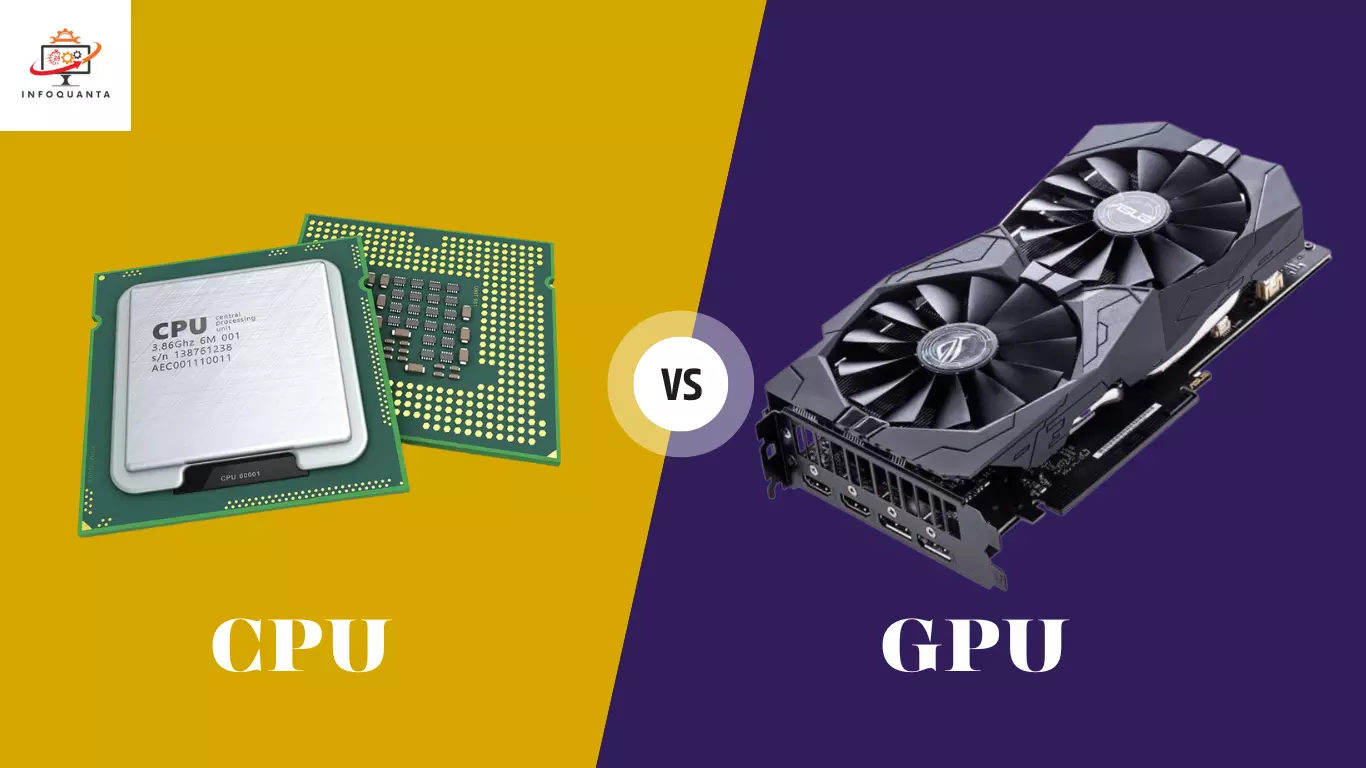CPUs (Central Processing Units) and GPUs (Graphics Processing Units) are two different types of processors commonly found in computers. They are optimized for different purposes, which makes comparing them difficult. However, in recent years GPUs have become much more powerful than CPUs for certain types of workloads, especially related to AI, machine learning, and computer graphics.
What is a CPU?
A CPU is the primary processor in a computer and carries out most of the computational tasks required by programs. It comprises a control unit, arithmetic logic unit (ALU), registers, and cache. The control unit fetches instructions from memory and decodes them to determine the computational operations needed. The ALU performs arithmetic and logic operations like addition, subtraction, and Boolean operations. Registers provide quick access to data being worked on. The cache is fast memory that stores frequently used data closer to the CPU to speed up access.
The CPU architecture has advanced tremendously over the decades, with an increasing number of cores and threads, larger caches, wider vector processing units, and higher clock speeds. However, CPU designs still follow the basic Von Neumann architecture which executes program instructions sequentially. As a result, while CPUs have become very fast at executing a wide variety of sequential computational workloads, they are not inherently optimized for intensive parallel computing tasks.
Modern CPUs from Intel and AMD typically have between 4 and 64 cores, with each core able to run 2 threads simultaneously via hyperthreading. Top-end server CPUs like AMD’s EPYC can have up to 64 cores and 128 threads. Clock speeds have plateaued around 5 GHz for high-end consumer chips. However, performance continues to improve via better caching, branch prediction, instruction sets like AVX-512, and chipset-based modular designs.
What is a GPU?
A GPU or graphics processing unit was originally designed to accelerate graphics rendering and video processing. GPUs have a massively parallel architecture with hundreds or thousands of smaller, more efficient cores intended for the simultaneous execution of thousands of threads.
For example, Nvidia’s top GeForce RTX 3090 GPU has 10496 CUDA cores while AMD’s Radeon RX 6900 XT has 80 compute units with 5120 stream processors. The GPU cores are simpler than CPU cores, and optimized for mathematical matrix operations and floating-point calculations needed for computer graphics. They can churn through repetitive computations on huge chunks of data in parallel very efficiently.
While early GPUs were fixed function units just for graphics, designs evolved to become more flexible and programmable via APIs like CUDA and OpenCL. Specialized programming languages like CUDA C, OpenCL, and DirectCompute allow developers to leverage the computing power of GPUs for non-graphic workloads as well.
Modern GPUs include additional hardware for ray tracing, AI inference, video encoding and decoding, etc. The latest GPUs now also include sizeable caches and clock speeds over 2 GHz. However, the primary strength of GPUs remains their ability to execute thousands of lightweight threads in parallel.
CPU vs GPU Architecture
The fundamental difference between CPU and GPU architecture is that CPUs are optimized for low-latency sequential serial processing while GPUs are optimized for high-throughput parallel computing.
Some key architectural differences between CPUs and GPUs include:
- Cores: CPUs have fewer (4-64) cores while GPUs have hundreds or thousands of cores.
- Cache: CPUs have large caches (several MB L3, 32+ MB L4) while GPUs have smaller or no caches.
- Threads: CPU cores run a few threads while GPU cores run many lightweight threads.
- Clock speed: CPU cores run at higher GHz speeds compared to GPU cores.
- Instructions: CPUs have complex multi-stage pipelines, out-of-order execution, branch prediction, super-scalar execution, etc. GPU cores are simpler in-order pipelines focused on computational performance.
- Memory: CPUs use general-purpose DDR RAM while GPUs use specialized high-bandwidth GDDR RAM.
- Architecture: CPUs have complex control and caching optimized for latency. GPUs optimize for high throughput on repetitive parallel calculations.
As a result of these differences, when faced with problems that can leverage massive parallelism with many repetitive computations on large datasets, GPUs are much better suited than CPUs.
Why are GPUs more powerful than CPUs for some workloads?
There are several key reasons why GPUs have become more powerful than CPUs for certain parallel computing workloads:
1. Massive Parallelism
The many smaller cores in GPUs allow them to process thousands of threads simultaneously. CPUs may have 8-64 cores that can process a few hundred threads concurrently.
This gives GPUs incredible throughput when doing the same computations across large datasets or many computational tasks at once.
2. Better Memory Bandwidth
GPUs utilize specialized high-speed GDDR memory on a wide bus. For example, an Nvidia A100 GPU has 1.6 TB/s of memory bandwidth on a 4096-bit bus. In comparison, even a 64-core server CPU may have just 100-200 GB/s of memory bandwidth.
This allows GPUs to keep their thousands of cores fed with data to crunch through.
3. More Floating Point Operations Per Second (FLOPS)
GPU cores are optimized for single-precision floating-point math needed for graphics and matrices. GPUs can achieve teraFLOPS or petaFLOPS of computational performance applicable for training neural networks, scientific computing, etc. CPUs tend to be lower throughput optimized for low-latency computations.
For example, an Nvidia A100 GPU provides nearly 10 TFLOPS for FP32 and 20 TFLOPS for FP16 calculations. An AMD EPYC 7763 64-core server CPU provides up to 4 TFLOPS in optimum conditions.
4. Lower Latency Arithmetic Units
Within each core, GPU arithmetic units are pipelined for lower latency floating point operations. Combined with thousands of cores, this adds up to massive throughput. CPU arithmetic units have higher latency that optimizes for versatility and complex workloads.
5. Specialized Programming Models
Languages like CUDA and frameworks like OpenCL allow general-purpose parallel computing on GPUs. This enables non-graphics applications to leverage their power efficiently.
So for highly parallel problems like training neural networks or matrix calculations or physical simulations, GPUs perform much better than CPUs. However, GPUs lack sophisticated branch prediction, caches, and control logic so they perform poorly on general-purpose serial programs.
What workloads benefit the most from GPU acceleration?
Here are some areas and workloads where GPUs significantly outperform even the most advanced CPUs:
- Machine Learning and AI: Training Convolutional Neural Networks and Deep Learning networks perform up to 100x faster on GPUs compared to CPUs. Both training and inference benefit massively from GPUs.
- Scientific Computing: Molecular dynamics, computational fluid dynamics, weather, and climate modeling, physics simulations, etc involve huge parallel computations where GPU acceleration provides 10-100x speedups.
- Computer Graphics: All stages of the graphics pipeline like vertex transformations, shading, texture mapping, rasterization, and video processing run orders of magnitude faster on GPUs.
- Cryptocurrency Mining: The massively parallel nature of crypto mining algorithms gives GPUs a big advantage over even specialty mining ASICs.
- Finance: Monte Carlo simulations for risk analytics, options pricing, fraud detection, etc thrive on GPUs.
- Bioinformatics: DNA sequencing and genomic analysis involves analyzing massive datasets perfectly suited for parallel GPU processing.
- Media Encoding/Decoding: GPU hardware encoders and decoders can process Ultra HD and 8K video in a real-time way faster than CPU software encoding.
- Data Analytics: Certain phases like data preparation, feature extraction, and model training are accelerated significantly by GPUs for big data analytics.
So in summary, any highly parallelizable problem involving large datasets, matrices, or repetitive computations achieves order-of-magnitude speedups from GPUs compared to even the fastest CPUs. As more applications tap into massively parallel processing capabilities, GPUs have become a staple of high-performance computing.
Latest GPU Architectures
Here is a brief overview of the latest GPU architectures from the two leading companies – Nvidia and AMD:
Nvidia Ampere Architecture
The latest generation of Nvidia GPUs uses the Ampere architecture first introduced in 2020. Key improvements include:
- Higher core counts and clock speeds
- 2x FP32 CUDA cores and 2x FP16 Tensor Cores vs previous Turing generation
- 40% better power efficiency
- Larger L2 cache per streaming multiprocessor
- 3rd generation Tensor Cores for AI acceleration
- 2nd generation RT Cores for ray tracing
- PCIe Gen 4 support
Top Ampere-based GPUs include:
- GeForce RTX 3090 – 10496 / 328 Tensor / 82 RT cores @ 1695 MHz
- Titan RTX – 4608 / 576 Tensor / 72 RT cores @ 1770 MHz
- A100 SXM – 6912 / 432 Tensor cores @ 1410 MHz
Nvidia also uses Ampere for their DGX AI servers like the DGX A100 with up to 8 A100 GPUs delivering 700 teraFLOPS of AI performance.
AMD RDNA 2 Architecture
AMD’s latest RDNA 2 graphics architecture promises 50% performance per watt gains over first-gen RDNA. Improvements include:
- Enhanced compute units
- Hardware ray tracing support
- Variable rate shading
- Mesh shader support
- FidelityFX for graphics enhancements
- PCIe 4.0 support
- Fast geometry engine
- Concurrent floating point and integer execution
Top RDNA 2-based GPUs are:
- Radeon RX 6900 XT – 80 CUs with 5120 stream processors @ 2015 MHz
- Radeon RX 6800 XT – 72 CUs with 4608 stream processors @ 2015 MHz
- Radeon RX 6800 – 60 CUs with 3840 stream processors @ 1815 MHz
AMD also offers RDNA 2-based accelerators like the Instinct MI100 with 120 CUs for scientific computing and AI workloads delivering 11.5 TFLOPS FP64 performance.
The Future is Parallel
In the past, CPU clock speeds and core counts were on an exponential growth curve that provided big performance gains year after year. However, power and thermal limitations have stifled traditional CPU scaling.
Even with advanced packaging to enable more cores, CPU performance improvements in recent years come mostly from architectural optimizations. However, optimizing for lower latency has diminishing returns.
In contrast, the massively parallel architecture of GPUs scales exceedingly well into the future. With transistor densities still improving, doubling GPU core counts and memory bandwidths is possible every couple of years.
Upcoming architectures like Nvidia’s Hopper and AMD’s RDNA 3 will push parallel processing capabilities even further. Technologies like chipset designs, 3D stacking, advanced packaging, and new interconnect will allow ever-increasing core counts and memory bandwidths.
The software ecosystem for leveraging GPU acceleration also continues to grow. Programming models like CUDA and frameworks like OpenCL continue to evolve along with developer tools.
As more applications adopt parallel computing principles, the advantages of GPUs over CPUs are only going to become starker. The demand for GPU computational power is insatiable from cloud computing to supercomputers, all the way to end devices.
So while CPU designs face physical and architectural limitations, the future of computing performance lies with the massively parallel GPU architecture.
In summary, while CPUs retain their advantage in versatility for general-purpose computing, GPUs have far surpassed CPUs in both peak and application performance for parallel workloads. As software continues to adopt parallel computing principles, the advantage of GPUs over CPUs will likely grow over time.
Frequently Asked Questions
1. Q: Is it possible for a CPU to be more powerful than a GPU?
A: Yes, it’s possible in certain scenarios. While GPUs are designed to excel at parallel processing tasks like graphics rendering and AI computations, some high-end CPUs with advanced architectures and multiple cores can outperform GPUs in certain types of tasks, particularly single-threaded or highly complex computations.
2. Q: What factors determine whether a CPU is more powerful than a GPU?
A: The determination depends on the specific workload. CPUs are optimized for tasks that require strong single-threaded performance, like gaming and certain types of simulations. If a CPU has a high clock speed, advanced architecture, and optimized cache, it can outperform GPUs in these scenarios.
3. Q: Are there any CPUs specifically designed to be more powerful than GPUs?
A: While CPUs aren’t typically designed to outperform GPUs across the board, there are CPUs designed for specific high-performance computing tasks. Some high-end server CPUs, like those used in supercomputers, are optimized for complex calculations and simulations, potentially outperforming GPUs in those specific use cases.
4. Q: Can a CPU replace a GPU in all tasks if it’s more powerful?
A: Not necessarily. GPUs are highly specialized for tasks involving massive parallel processing, making them ideal for graphics rendering, machine learning, and scientific simulations. Even if a CPU is more powerful in certain aspects, it may not match a GPU’s efficiency in these specialized tasks.
5. Q: Are there any disadvantages to using a CPU over a GPU for parallel processing?
A: Yes, CPUs typically have fewer cores than GPUs, which limits their parallel processing capabilities. While they can excel in single-threaded performance, CPUs might struggle to match the raw parallel computational power of GPUs in tasks that can be effectively parallelized.
6. Q: Can a CPU and a GPU work together to enhance performance?
A: Yes, this is a common practice in modern computing. CPUs and GPUs can be used together in a system to leverage their respective strengths. This is often seen in applications that require a combination of single-threaded processing and parallel computing, like gaming and AI.
7. Q: Are there any future developments that might change the CPU vs. GPU power dynamic?
A: Technology is constantly evolving, and future innovations in CPU and GPU architectures could shift the balance of power. Research into new materials, chip designs, and optimization techniques may lead to CPUs that are even more competitive with GPUs in parallel processing tasks.
8. Q: How should I choose between a powerful CPU or GPU for my needs?
A: Consider the tasks you’ll primarily be performing. If your work involves heavily parallel tasks like deep learning or 3D rendering, a powerful GPU is crucial. For tasks that demand strong single-threaded performance like gaming or specific simulations, a powerful CPU might be more beneficial.
9. Q: Can advancements in quantum computing affect the CPU vs. GPU comparison?
A: Quantum computing is still in its infancy, but it has the potential to revolutionize computing paradigms. It could introduce an entirely new level of computational power, impacting the way we compare CPUs and GPUs in the future, especially for specific types of complex calculations.
10. Q: Are there benchmarks or tests to determine which is more suitable for a specific task?
A: Yes, various benchmarking tools and performance tests are available to help you assess the suitability of CPUs and GPUs for specific tasks. These tests can provide insights into real-world performance and guide your decision-making process.
Conclusion
To sum up, a more powerful CPU can offer significant advantages over a GPU in tasks that require strong single-threaded performance, intricate task management, and real-time data processing. However, the choice between the two ultimately depends on the specific workload, with GPUs excelling in massively parallel computations like graphics rendering and deep learning. Striking the right balance between CPU and GPU utilization is key to achieving optimal performance in diverse computing scenarios.